As a peripheral enthusiast, it was very correct that Zhang Aunt chose to experience the Logitech K780 wireless keyboard. When I received the text message selected by Zhang Aunt, I was excited. When I was waiting for the express delivery, I was still suffering. Fortunately, my courier brother gave me a hand and sent it before the Beijing open sea mode. Closer to homecoming.
Unpacking

Seeing the "Oh, you know," the feeling of a kind of Ninth-Five respect on the yellow tape arises.
Is opening a courier bag a corrugated carton? Actually just a corrugated paper barrel
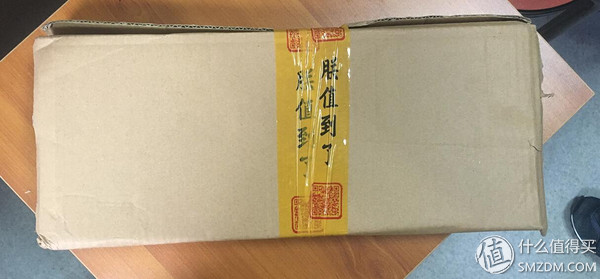
Dismantling the corrugated paper is the lake blue box of the keyboard itself. The packaging of the keyboard itself is open. It must be that Aunt Zhang has already helped me to check the goods.


Open the box is a keyboard that is transparently wrapped
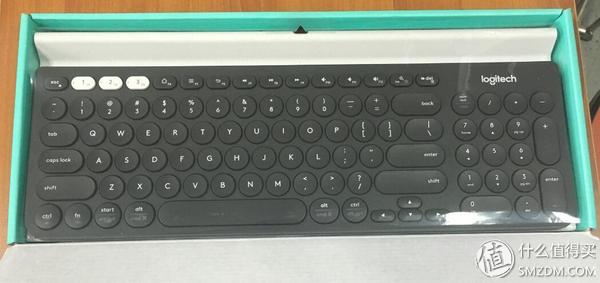
There are no accessories inside, no battery, only two pieces of paper, the connection device method is printed inside the box, and Logitech is really environmentally friendly.
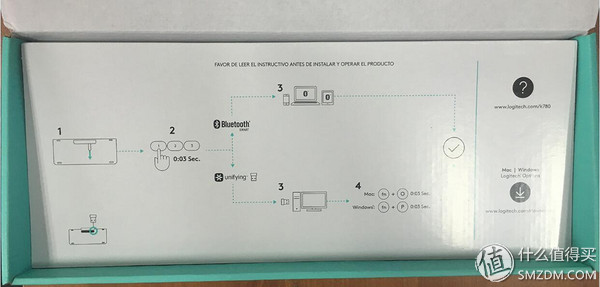
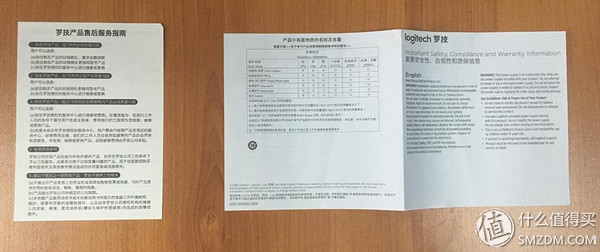
Second appearance
The whole keyboard is black and white Panda color, simple and generous. The keyboard is designed with a 96-key non-standard full keyboard, which combines portability and practicality. The few keys that are saved are believed to not be used by most people. The keycap gives me a bright feeling, using a round and round design.
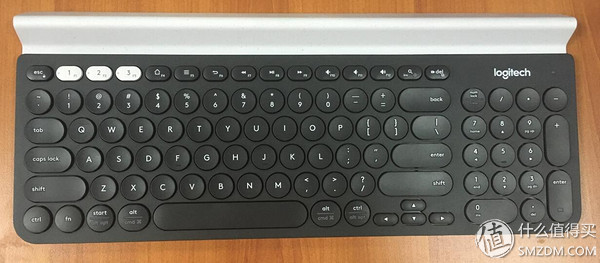

The hard plastic used in the black part of the keyboard and the soft material used in the white part will not scratch our beloved equipment when it is placed on a mobile phone or tablet. Because it is a wireless keyboard, it is sure to move frequently, even if the soft material is not careful It does not matter if you bump into it.
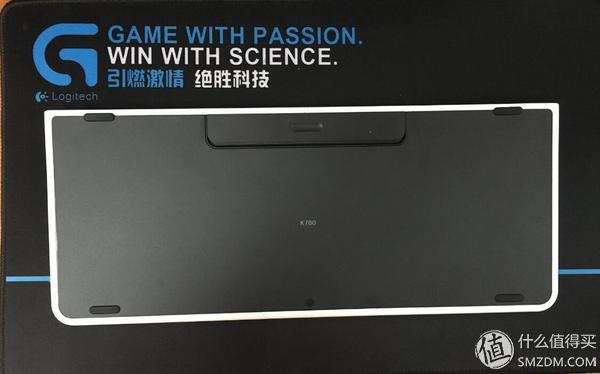
The back of the keyboard is quite satisfactory. The battery compartment is to be pushed down to open, there is no open direction of the logo, students do not know it is easy to direct deduction. Open the battery compartment, which needs to install two batteries on the 7th, the United Union receiver next to the battery, when not in use, not lost because of littering.

Three functions introduction
1, mobile phone flat bracket
The width of the bracket part is limited, if you give your phone's "shell armor" is too thick, it may not fit in.


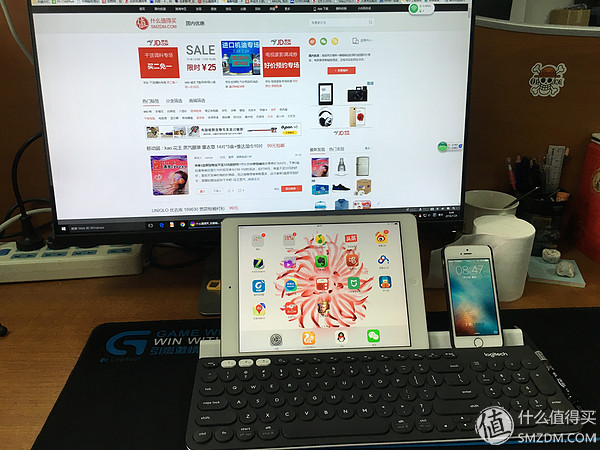

2, Bluetooth, excellent connection; connection method is also very simple, Bluetooth connection, you only need to open the Bluetooth device to connect the keyboard, long press one of the F1 F2 F3 on the keyboard, when the corresponding button lights flash, click the device Bluetooth connection matching, there will be a pairing password, enter the password on the keyboard press the Enter key, the corresponding button light is always connected when the success, and the device is bound to the corresponding button, click the corresponding button the next time you use Ready to use. The use of excellent links less the steps to enter the password, more of a shortcut for different systems, windows need to press fn + P, mac os need to press fn + O.

3, connect different devices
Support mainstream devices and systems on the market, compatible with iphone mac pc Android. And on the keyboard F1 to F12 a row of shortcuts can be used on these devices. It is also convenient when connecting to a mobile phone.
Fourth, use experience
The main purpose of this keyboard is to support the connection of different product devices. Here I would like to focus on the point. Although there are two connection methods, they do not support simultaneous connection, that is, they cannot connect two devices with food. This results in the need to reconnect when switching between different devices and does not allow seamless switching. In my actual use, ULink's connection speed is greater than Bluetooth's connection speed. I can't detect the connection time at all. Bluetooth is slightly slower, but when you switch back to typing, the keyboard is already connected. The point of connection time does not affect the daily use. So you can't connect Bluetooth and Elite at the same time. It's not a big deal when you use it at ordinary times.
Here are shortcut keys for different systems:
IOS shortcuts
1, fn + esc lock screen esc unlock (use the keyboard to enter the password to unlock)
2, F4 home button (you can double-click to open the background)
3, F5 display / close the virtual keyboard
4, F6 home button
5ã€F7 Short press the previous one, long press rewind
6, F8 play / pause
7, F9 short press the first one, long press fast forward
8, F10 mute
9, F11 volume reduction
10, F12 volume plus
11, ins search fn+ins switch input method
12, fn+del screenshot
Windows shortcuts
1, fn + esc lock the computer (same as win +L)
2. F4 opens a new web page
3, F5 right mouse button
4, F6 no
5, F7 long press rewind
6, F8 play / pause
7, F9 long press fast forward
8, F10 mute
9, F11 volume reduction
10, F12 volume plus
11, ins search
12, fn+del None
Android
1, fn + esc lock screen esc unlock (use the keyboard to enter the password to unlock)
2, F4 home button
3, F5 different mobile phones, different functions, according to their optimized system
4, F6 returns
5ã€F7 Short press the previous one, long press rewind
6, F8 play / pause
7, F9 short press the first one, long press fast forward
8, F10 mute
9, F11 volume reduction
10, F12 volume plus
11, ins no
12, fn+del screenshot
MAC OS
1, fn+esc lock
2, F4 mission control
3, F5 dashboard interface
4, F6 returns
5, F7 click on a song, long press rewind
6, F8 play / pause
7, F9 click on the next song, long press fast forward
8, F10 mute
9, F11 volume reduction
10, F12 volume plus
11, fn+INS search
12, FN+del screenshot
what? You ask how can I not have F1 F2 F3? You have forgotten that F1 F2 F3 is the "Three Keys" to switch devices!
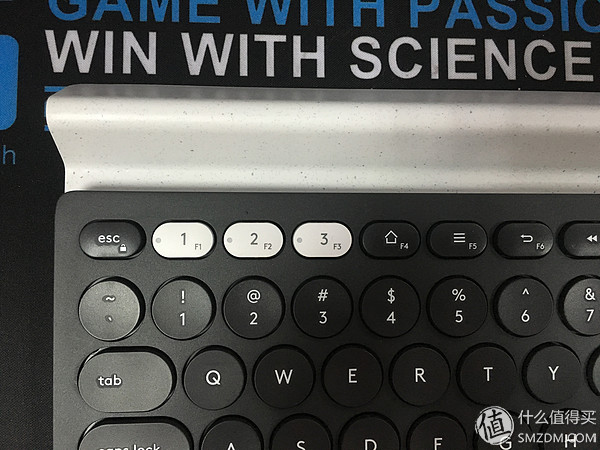
When connecting Android devices, some brands of mobile phones can not only use the keyboard to unlock, after the screen needs to slide the screen and then enter the password, IOS light up the screen directly after the input of a digital password, compared with the power button to light the screen to reduce the reduction The steps to slide the screen.

Android phones can use the arrow keys to select the app during the desktop operation. There is no quick page turning function. You can jump to the last app in the lower right corner with FN+. Press to flip to the next page. Press the Enter key after selecting the app. Can enter the application, ios does not have.

As a keyboard, typing is its main function, and other functions are just icing on the cake. The typing experience is the main criterion for judging whether a keyboard is good or bad. This is the input effect after the phone is connected to the keyboard.
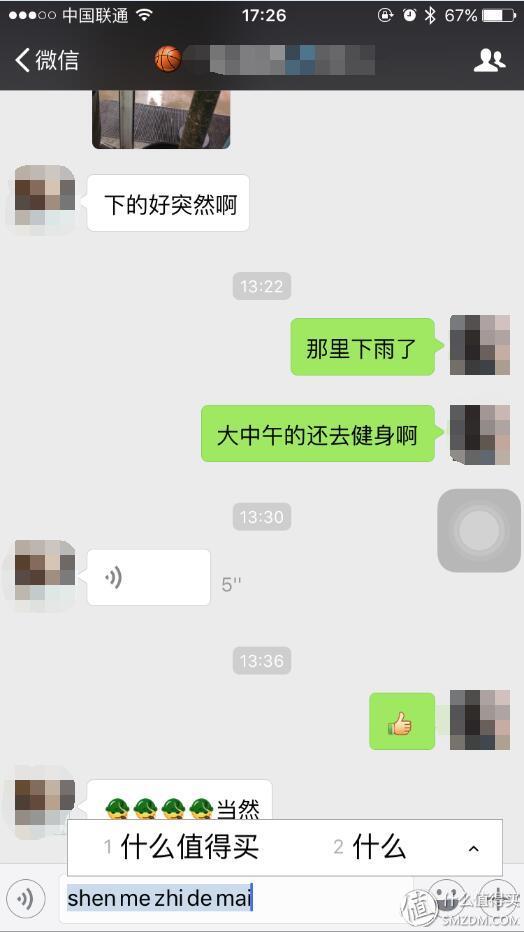
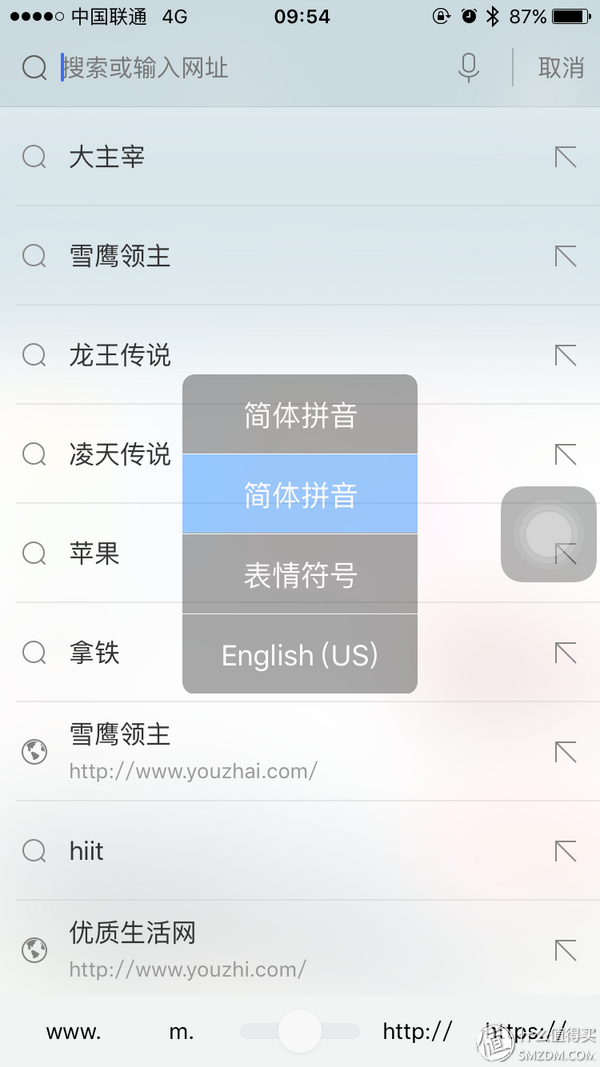


The layout of the keyboard buttons looks more compact, real-time like this? We look at pictures and speak!
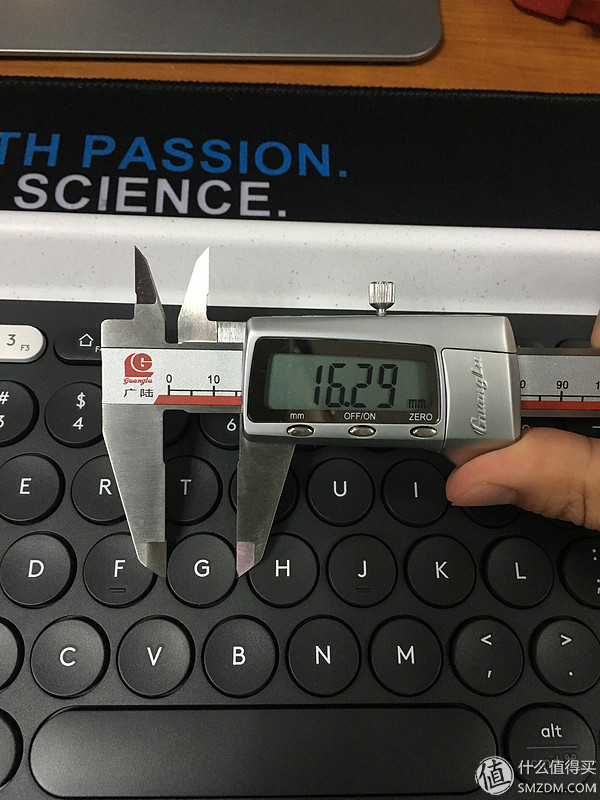
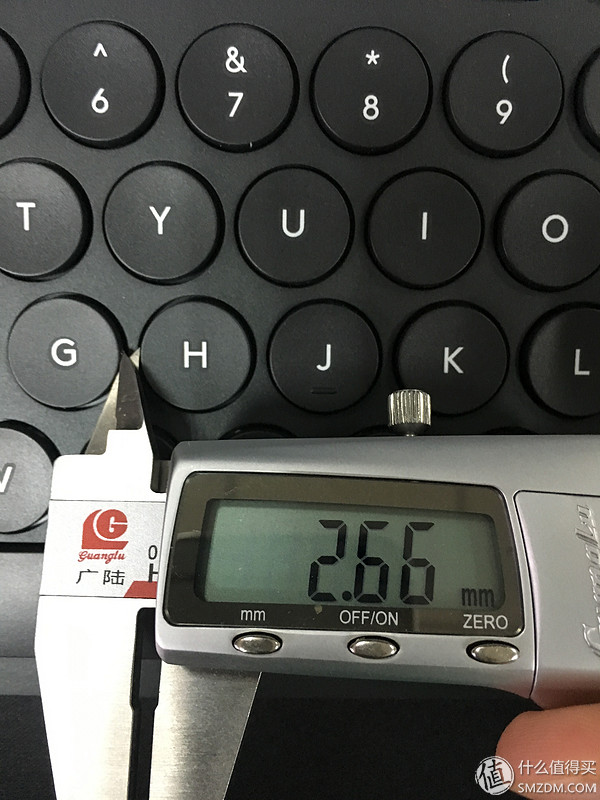
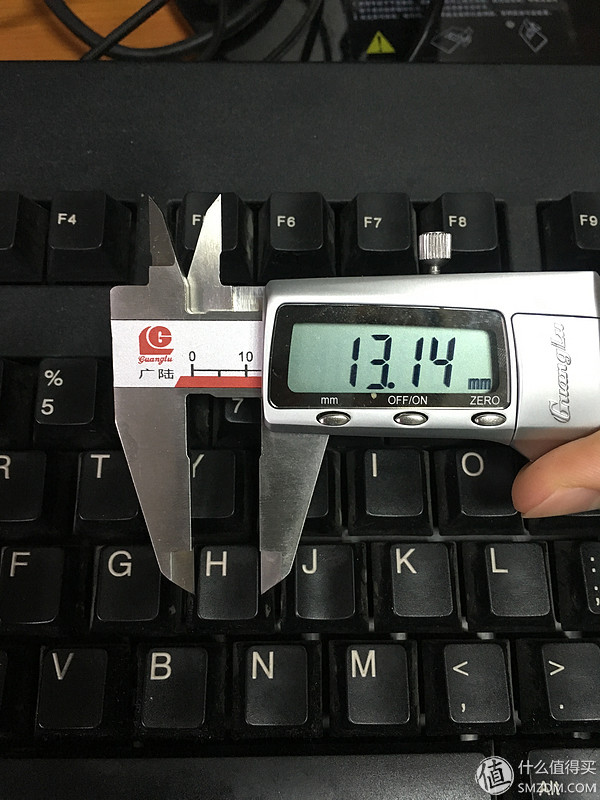
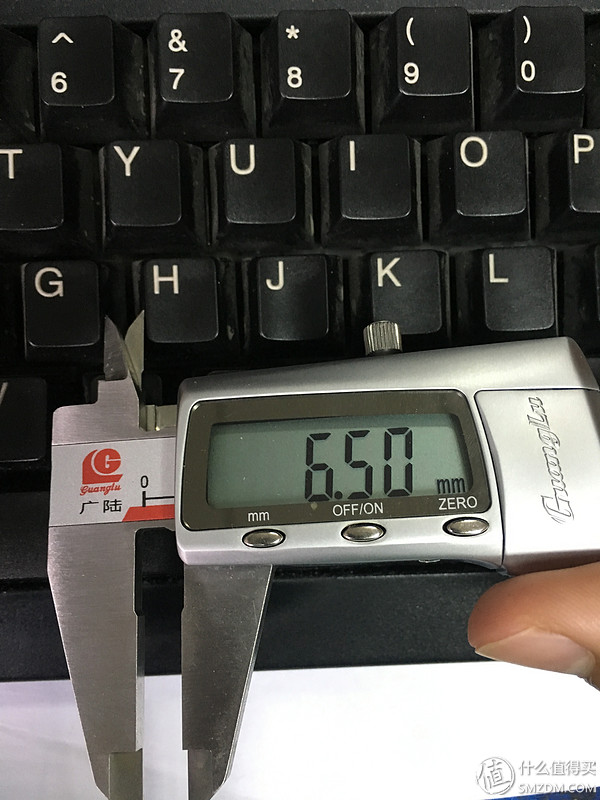
The contrast keyboard is cherry3494. From the data point of view, the overall layout of the two keyboards is basically the same, but the K780 keycaps are cylindrical and generally thick on the top and bottom, making the key-to-key gap smaller and the visual effects more compact. The overall design of the keyboard is relatively thin, and all keystrokes are correspondingly short. How short is it?
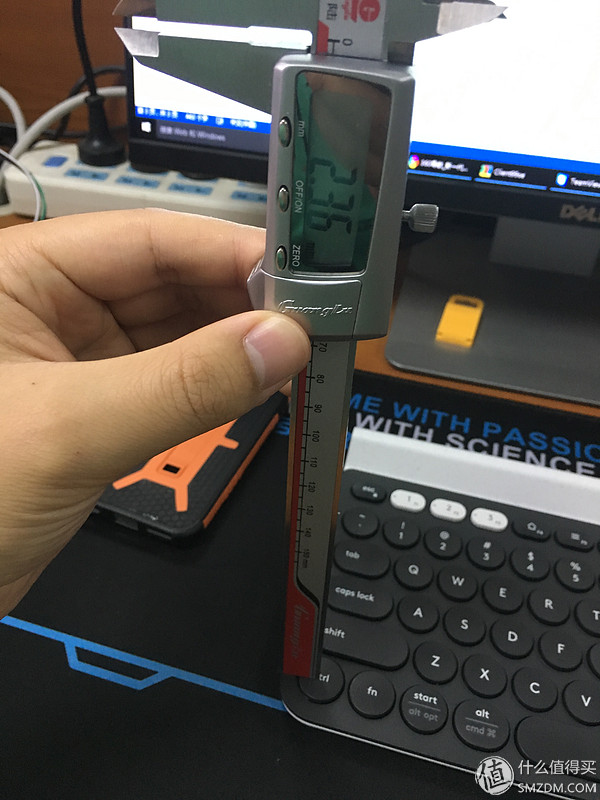
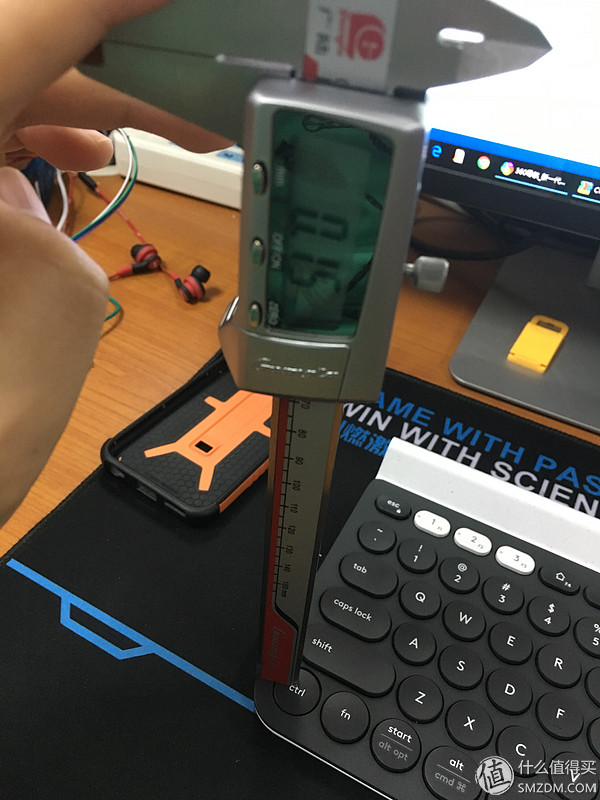
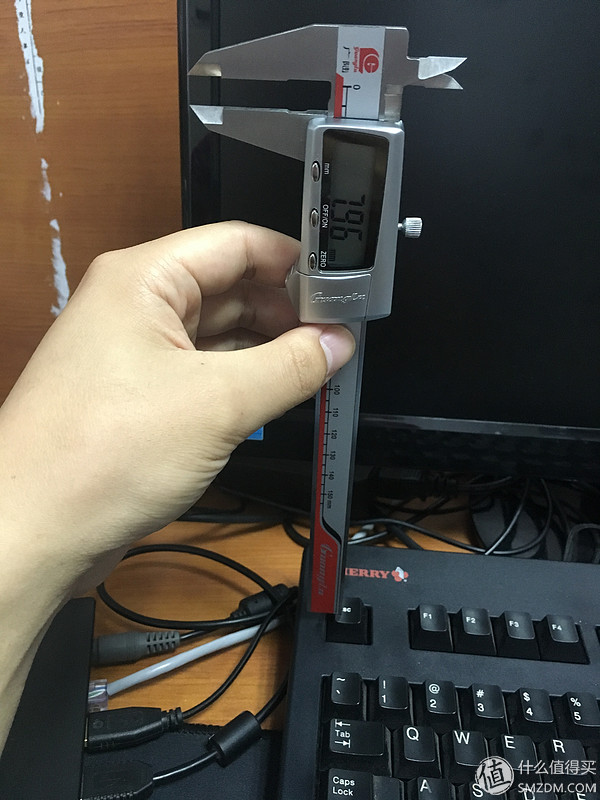

Parameters of this kind of thing do not reflect the good or bad of a product, but also show the most intuitive use experience. A domestic concert company told us to forget the parameters, and we also ignored the above figures and talked about the intuitive feelings I used during this time. The keyboard feel is a very subjective thing, I talk about my feelings because the gap between the keys is smaller than the traditional keyboard. When I use it on the first day, I often have to press two keys at a time. After one day of adjustment, After that, this problem will not occur. When using this keyboard, adapt to this very small gap.
Keyboard feel is a very subjective thing, I talk about my feelings. First of all, the keyboard feels very close to my macbook pro, the key process is basically the same, I think the only difference is that the k780 is a bit more soft, that is, the pressure is smaller, but this "soft" is definitely not "meat" The feedback when the keyboard is bounced is very crisp, it won't feel tired for long typing, and it is absolutely superb in the membrane keyboard. For me, the tilt angle of the keyboard is relatively small, and it cannot adjust the angle. It is a little unaccustomed to use.
In the use of these days also found a problem, the keyboard black plastic part is very easy to "oil" when there is a period in this hot and humid summer. Without high-end photography equipment, it would not be possible to use a mobile phone to take pictures.
Five summary
advantage:
1 The appearance of the keyboard design gives a bright feeling, it is easy to "love at first sight"
2 It supports wireless connection of different system devices and can switch between up to three devices.
3 shortcuts easy to operate, especially when connecting the phone
4 Keyboard feels good
Disadvantages:
1 The keyboard angle is low and cannot be adjusted
2 Plastic parts are easy to big oil
3 499 high prices
In general, the k780 is a very practical keyboard, especially for people who need to switch between different devices. Of course there are people who like him.