At that time, I purchased the I5 6600K with the motherboard. Although it was the K version, I didn't actually use it for overclocking. Then I discovered that the PCI-E slot has some problems. Therefore, I have to wait half a month for the repair, and I simply change the board. , coupled with the radiator that was just bought recently, and the memory is also reached, but also by the way U overclocking.
iGame Z170 Flames Ares X, specifications are full of luxury, in addition to Killer E2400, which is killer network card, you can optimize the network (most recently playing watch, you know)
Remember, the last time we used a colorful motherboard, or the age of AMD Sempron (you still remember a few dragons? Athlon, Sempron, Astron), I remember when it was DFI to create several motherboards for the Rainbow, I was The one that bought NF4, that play.


Packaging design is very luxurious, preview window, hierarchical structure. 


Attachments are also relatively abundant. 
The main body of the motherboard is actually close to the E-ATX. Of course, most of the ATX chassis can be installed. The overall color of the motherboard is white, red and black. 
Separately optimized, shielded audio section, Nichicon capacitance; will glow to customize colors. 
The traditional south bridge location, there are some function buttons, such as automatic overclocking, etc., my more common estimate is dual BIOS. . . (overclocking necessary...), M.2 I also plugged in a KST 2280 SSD. 
The memory slot is also fixed on one side, avoiding the influence of long video cards. The power-on and bug lights are also necessary for overclocking the motherboard. 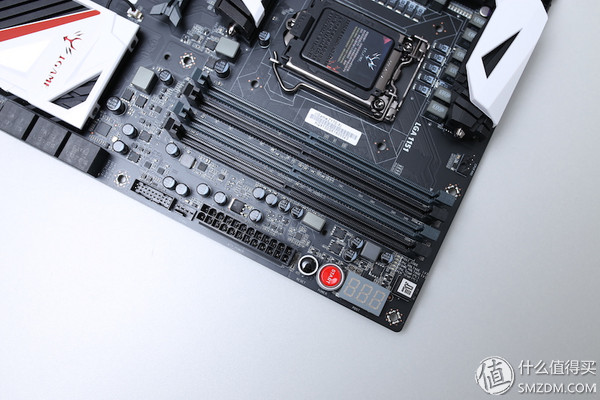
The CPU base part can see the power supply part, and it is also quite a lot of stuff. 
On the back of the motherboard PCB, the PCI-E card slot is full-needle. This is good. The previous 3 slots may not be fully populated, but the dual-card estimate will play. 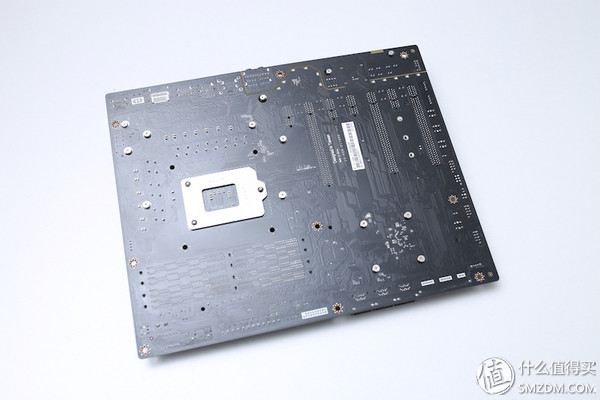
There are actually labeled PCB layers, 6 layers PCB 
IO port, a bunch of USB ports, yellow is game optimization, blue is 3.1 with high speed 3.0, red is audio output optimization; video port on DP with HDMI, there is also a BIOS clear button, easy to install the chassis after overclocking settings failed, Can not clear the chassis to clear the settings. 
Motherboard radiator removal is simple 
Radiator and protective cover. 
Infineon PXC1410ADM Digital Power Management Chip + 14 Phase Digital Power Settings 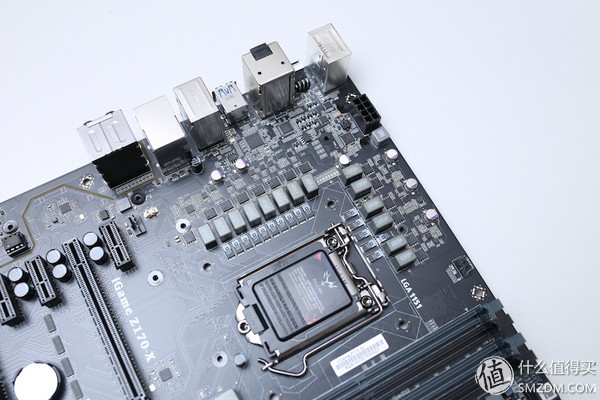
The circuit part of the audio, I feel that the amplifier can be replaced, but the official did not mention 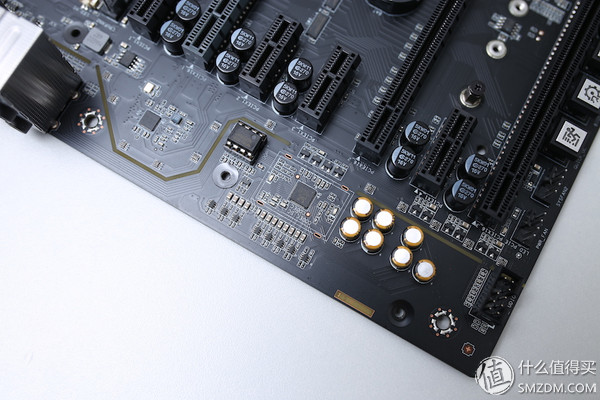
The "South Bridge" is actually a Northbridge chip. 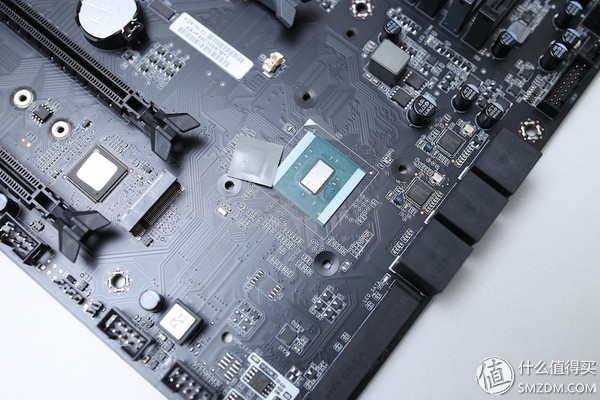
One open is this configuration, I5 6600K + ZigZee Trident Z series of DDR4 3000 + Limin AXP100, that AXP100 can be done if Xiaochao, but the actual temperature is very high, so the back and then changed the other heat sink.

Memory also bought a set of a lot of price reductions anyway, more than I bought before. It's much more beautiful 
The silicone grease also bought the letter 7783 of Shin-Etsu, but the actual measurement was very bad. However, the performance was really good. If you are worried about the bad coating, you can buy more silicon and you will be able to paint a lot. 
Radiator bought a relatively color matching the Anemime ETS-T40F-W, in addition to individuals who also see its thin and light, after installing the fan will not affect the memory installation; In addition, science, air-cooled radiator actually a few years earlier On the peak of development, Limin's U120 and HR02 are representative of the peaks. Now many exaggerated radiators are actually playing "you are happy". U120E is a SIZE radiator that is actually enough to handle any scenario of CPU. The use of dual-tower radiators represented by the D14/D15 stream, in fact, is much more efficient than the U120E single-unit radiator, and the most direct is compatibility issues and installation troubles, and it is also true that I am not greedy this time. Instead of large-size radiators, they bought a seemingly lightweight product, and the actual test results used were also very satisfactory.

Kingston's HyperX Savage, another one to be used by other players afterwards, first brought in a group RAID 0 play.

UEFI interface, the default is this, more like a preview interface, press F8 to take a screenshot
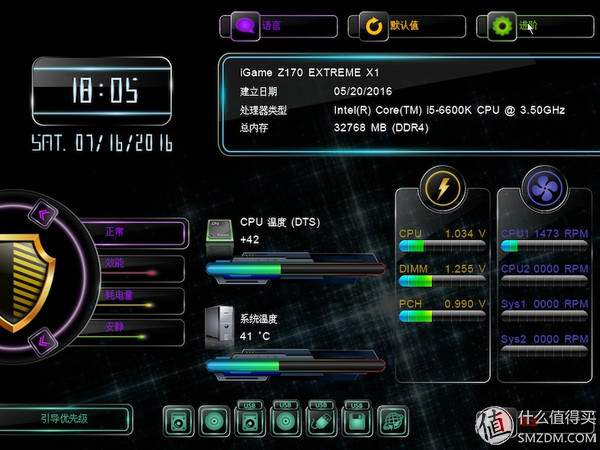
The interface is the Chinese interface by default 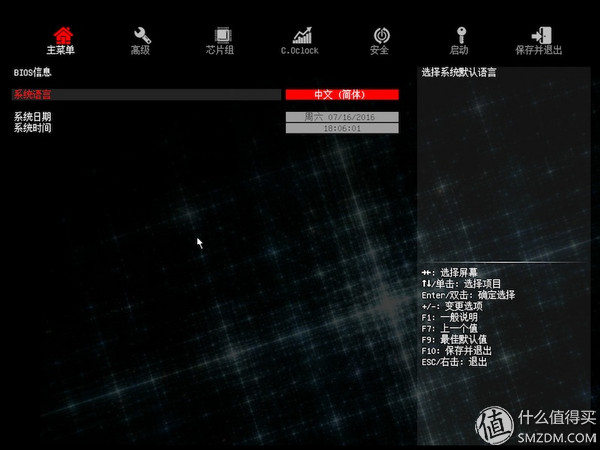
And usually more commonly used to estimate the fan program, startup items and overclocking options. 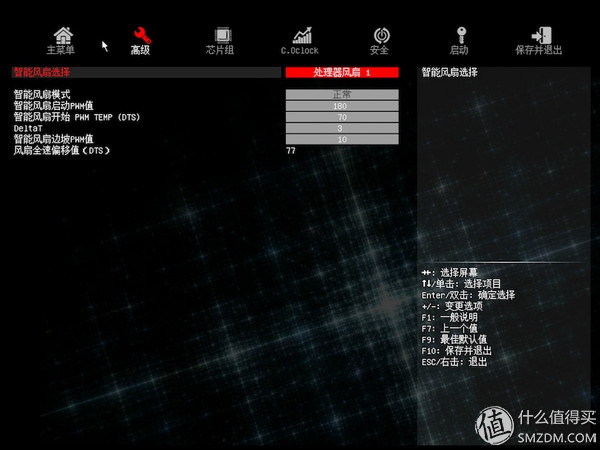
iGame Z170 Flames Ares X OC menu settings, quite a lot; then the following is my overclocking settings, directly U overclocking 4.5G, manually set the voltage at the start, 1.3x often overclocking failure, but simply default voltage (1.2x) In fact, no problem; and skylake platform, personally recommend the common 4.2-4.5 target value, frequency and voltage are not too high, the intel CPU over the past few years the overclocking damage rate is much higher. As for extreme players, I believe you do not have to consult others' opinions.
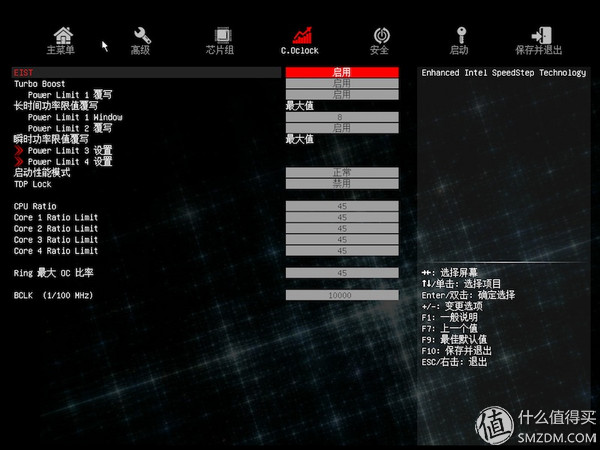
The whole set of settings is convenient, and the quick setting prevails, so there are no detailed optimization parameters because. . . Really, in addition to running tests, those who are optimizing really do not feel it, nor can they climax. 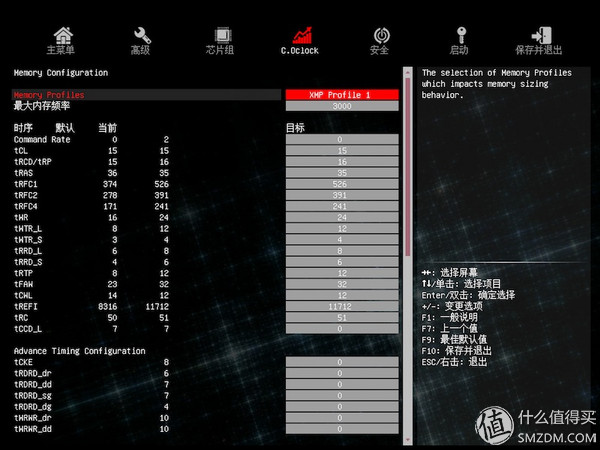
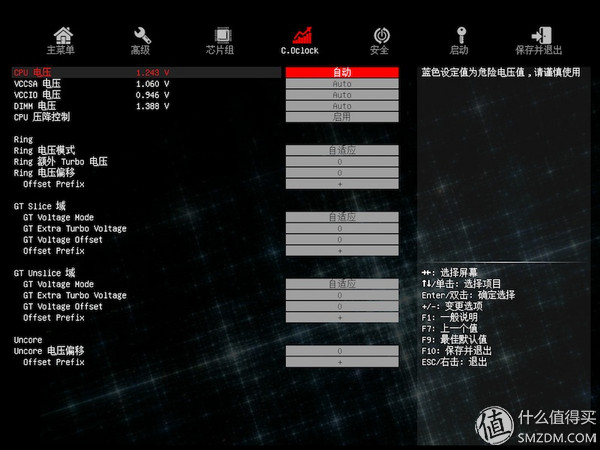
Performance measurement, in fact, I5 6600K default overall performance is close to 1150 E1230V3, and after the increase in overclocking 4.5g, or very much, R11.5 budget capacity reached 8.56
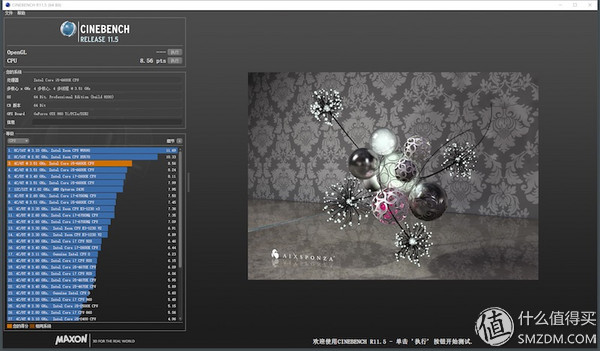
Chess test 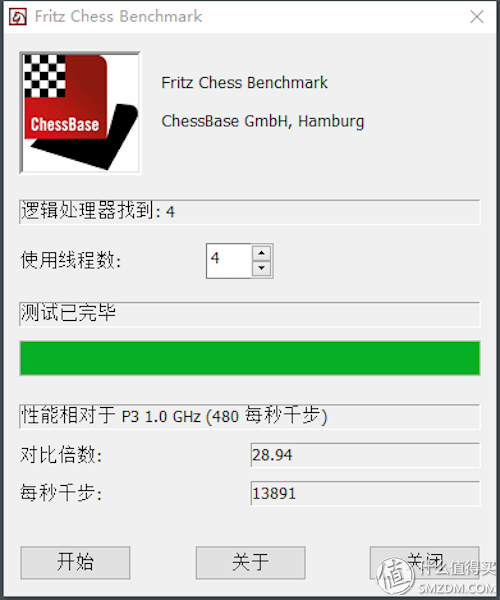
With 1060, 3DMARK score 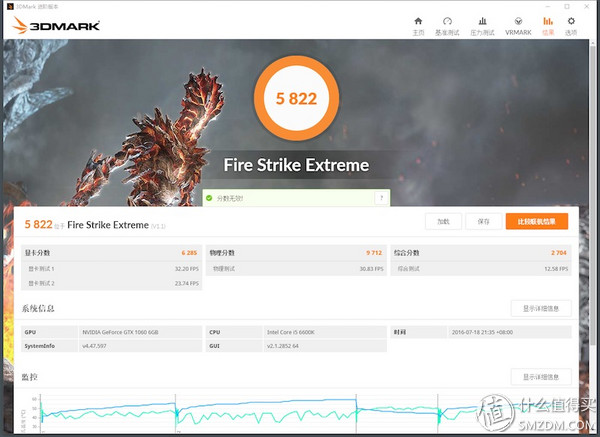
Another boring also tried the next dual SSD group RAID 0, the whole process is very simple, after the UEFI interface set the disk mode to RAID, reboot, press Ctrl+I, enter the RAID setting interface, select 1, create a RAID array, and then select RAID Array mode (I chose RAID 0) also has the corresponding disk. After setting the cache size and array name, save and exit, just like a normal SSD. 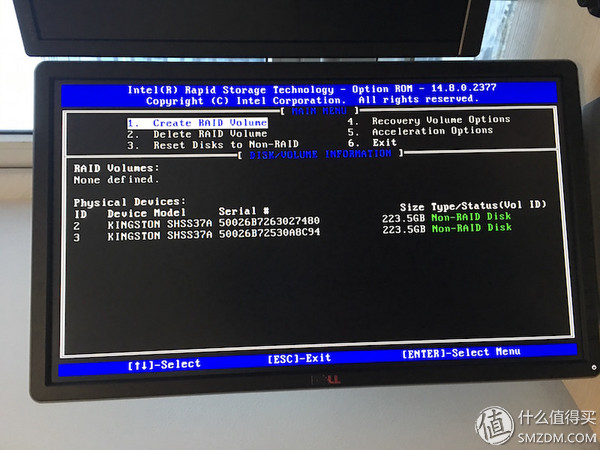
The speed increase is still very large, mainly to break through the SATA3.0 interface speed limit 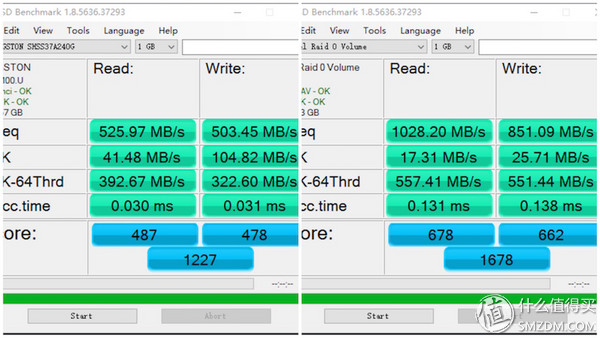
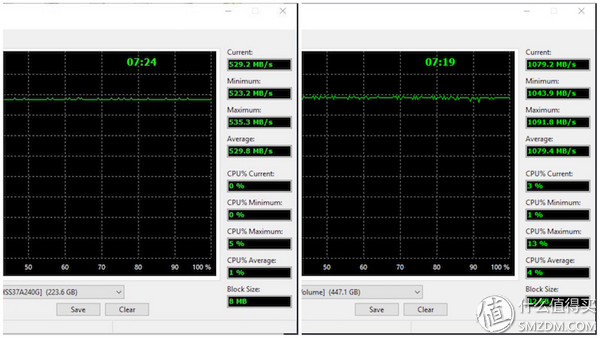
The actual function of the Killer NIC is that it is easy to use the current level of ease of use.
The most important application optimization, the basic is to set the priority, and then you can self-optimize
I tried it with the Thunder and the Watch Pioneer.

On the left is the network delay when the Thunder is not used. On the right is the network delay in the game during the download. Although there will be a little delay, the basic game is infeasible (RTT value, I basically feel more than 150ms. Delay), so the killer card is still quite good.
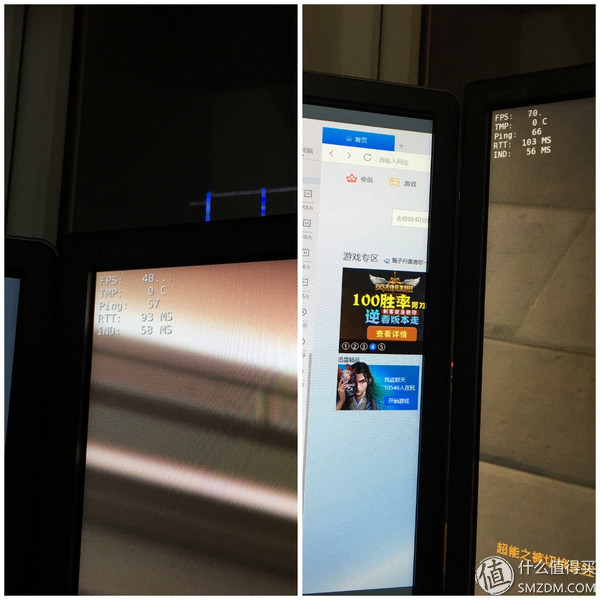
In conclusion, although intel squeezing toothpaste every year, the performance of the i5 6600k, whether it is the default frequency or overclocking, is still quite impressive, and at this frequency of 4.5g, performance performance and heat can reach a more balanced point. Under the silent radiator setting, the core temperature is also 5x, which is a safe and reliable temperature.
In addition, I also talked about overclocking slightly, because I had read an article about overclocking a video card in my mother's news. I was able to improve the data by 20% and 30%. Then the title seems to be free to upgrade. Is that true? Overclocking involves something that is not only software settings, there is heat optimization, the heat increase in the unreasonable range of the hyperband is not linear; the other is the damage rate, the highest damage rate is the board card (the graphics card , motherboard), the damage rate is in the range of 1-5%, while other accessories are 1000-percent, and the board is the most likely to destroy is to die overclocking, so is the case, so when overclocking, we must consider such tossing belt Whether it is worth to improve the performance ratio; At present, overclocking is more fun for players to challenge themselves, basically a few years ago from the pursuit of free to improve the price, and intel policy in recent years has been very obvious; Overclocking With the CPU overclocking, graphics card overclocking can bring about a very small increase, see the frequency ratio will know, CPU can also be at least from 3.x to 4.x, GPU upgrade from 1.x to 1 .x+ Do you feel that it really brings 20% improvement? Treasure life, rational overclocking.