The system uses MSP430 as the control core to design and produce a sine wave and pulse wave signal source. The experiment is divided into four modules, namely the keyboard scanning module, the sine wave generating module, the pulse wave generating module and the liquid crystal display module. The sinusoidal generation part uses the DDS chip AD9851 to generate a frequency-controlled sine wave. In practice, the amplitude of the sine wave output from the AD9851 changes with frequency, and finally the amplitude error is significantly reduced by software programming. The pulse generation part uses Verilog programming to generate a pulse wave with adjustable duty cycle inside the FPGA, which solves the instability of the pulse wave generated by converting the sine wave into a square wave and then sending it to the FPGA. The system works reliably and stably, and the basic part and the part of the requirements are well completed.
I. Overall plan
This system requires a signal source capable of generating positive and pulse waves at a given ±15V supply voltage. The signal frequency is 20Hz~20kHz, the frequency can be controlled by step-by-step adjustment (step size is 5Hz), the duty cycle of the pulse wave can be programmed to be stepped between 2%~98% (step size is 2%), both signals are The required amplitude is adjustable from 100mv to 3V (step size is 100mv), which requires good performance (high frequency stability, small nonlinear distortion, etc.). The solution is as follows:
Sine wave generation
Solution 1: Using a monolithic function signal generator (such as 8038), 8038 can simultaneously generate a sine wave. The pulse wave is simple and easy to use. The output of the D/A converter is used to change the modulation voltage. The frequency can be adjusted by the numerical control, but the step size is difficult to meet the requirements, and the frequency stability is not high.
Solution 2: Using a phase-locked frequency synthesizer, the phase-locked loop is used to lock the output frequency of the voltage-controlled oscillator (vco) to the desired frequency. The performance of the scheme is good, but it is difficult to meet the output frequency coverage factor. The circuit is complex and not suitable for generating low frequency signals.
Solution 3: Using the direct digital frequency synthesis chip AB9851, it is convenient to generate sine waves and pulse waves. DDS is especially suitable for applications with low frequency, frequency bandwidth, frequency stability and high accuracy and complex waveforms.
Pulse wave generation
Solution 1: The voltage corresponding to the duty cycle is generated by the D/A converter, and compared with the sinusoidal signal to obtain the desired duty cycle square wave. However, this method is inferior in accuracy and it is difficult to achieve a 2% stepping requirement.
Option 2: First convert the sine wave into a sawtooth wave or a triangular wave, and then compare. In this way, although the accuracy can be improved, the circuit is complicated, the cost is high, and debugging is difficult.
Solution 3: Using the counting timing method, first convert the sine wave into a square wave and send it to the FPGA, and then use its rising edge to trigger a timing circuit. The circuit outputs a high level during the timing, and the output is low after the timing is terminated. Therefore, the duty cycle of the pulse wave is step-adjustable, and the duty ratio is transmitted to the FPGA by the single chip microcomputer. The two modules formed by this scheme have an effect and the signal source is unstable.
Solution 4: Under the control of the single-chip MSP430, the programmable duty cycle pulse wave is generated directly in the FPGA through software programming, which is relatively easy to implement and the signal source is very stable.
Based on the above analysis, the following options are used:
(1) The sine wave is implemented by the method of dynamically generating a program using the DDS chip AD9851.
(2) Square wave generation square wave is generated by programming inside the FPGA.
The block diagram of the signal source system is shown in the figure:
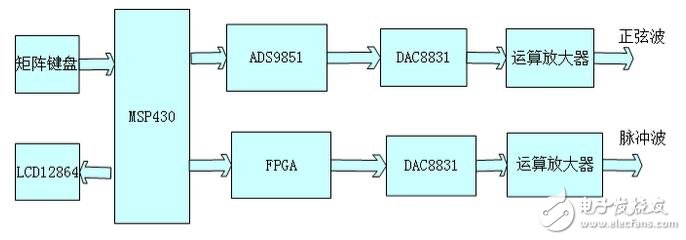
Figure 1 overall system block diagram
First, Wireless Router
So what is a wireless router?
Wireless router, according to the definition of Baidu Encyclopedia: Wireless router is used for users to access the Internet, with wireless coverage of the router.
A wireless router can be thought of as a repeater that forwards the broadband network signal from the wall of your home through an antenna to nearby wireless network devices (laptops, Wifi-enabled phones, tablets, and all Wifi-enabled devices).
The popular wireless routers in the market generally support four access methods: dedicated xdsl/cable, dynamic xdsl, pptp, and generally can only support 15 to 20 devices online at the same time. It also has some other network management functions, such as dhcp service, nat firewall, mac address filtering, dynamic domain name and so on. The signal range of the general wireless router is 50 meters radius, and the signal range of some wireless routers has reached 300 meters radius.
The name of wireless router can be separated out of two keywords: wireless and routing.
Understand the technical principle behind these two words, you understand the wireless router.
Wireless is also what we often call Wi-Fi. Wireless routers can convert home broadband from wired to wireless signals, and all devices can happily surf the Internet as long as they connect to their own Wi-Fi. In addition, these devices also form a wireless local area network, where local data is exchanged at high speed and is not limited by the bandwidth of home broadband.
For example, many people have smart speakers in their homes that can be used to control various smart appliances. When you say small X small X, turn on the TV, the speaker actually finds the TV through the LAN and sends instructions, and does not need to connect to the Internet; And if you let it broadcast news, you have to get data through the Internet.
The Local Area Network we talked about earlier, also known as the Intranet, is represented by the Local Area Network (LAN) on the router, so the Wi-Fi signal is also called WLAN(Wireless LAN); The Internet we want to access, also known as the extranet, is represented on the router by the WAN(Wide Area Network).
On the Intranet, the IP address of each device is different, which is called a private address. All devices on the Internet share the same public address, which is assigned by broadband operators such as China Telecom Unicom.
The router is the bridge between the Intranet and the external network. The above mentioned IP address translation, packet forwarding, is the router routing function. In other words, the router is the hub of the home network, and the data of all the devices must be forwarded through it to access each other or reach the external network, which means that one husband is the key and ten thousand men are not open, so the comprehensive router is also called "home gateway".
Second, the demand for wireless routers
I do not know if there is a sudden WIFI break when you play games at home, and a stable router is crucial at this time. However, it is important to note that your WIFI frequently dropped may not be a problem with the router, it may also be a problem with the carrier network. (Router means I don't back this pot)
In fact, for most people, there are two basic requirements for wireless routers
Stable and do not drop
Fast Internet and easy setup
Some people will have some advanced needs:
There are some features, USB interface, can be external U disk or hard disk, can achieve simple nas functions, QOS, etc., to advertising and so on
Mesh networking, when the house area is large, multiple routers can be used for Mesh networking
How to choose a wireless router
The wireless router market is in the transition stage from WiFi 5 to WiFi 6, if you want to buy the first choice is definitely WiFi 6 wireless router, which is the future trend.
The speed of WiFi 6 is nearly 40% higher than the previous generation 802.11ac, and the highest connection speed can even reach 9.6Gbps, while the highest speed of 802.11ac is only 6.93Gbp. More importantly, unlike 802.11ac, which only covers the 5GHz band, WiFi 6 covers 2.4GHz and 5GHz. Although the 5GHz band has less interference, it has weak wall penetration ability, and the 2.4GHz band has strong wall penetration ability, which takes into account each other.
So why choose a WIFI6 router?
Compared with the previous generation of 802.11ac WiFi 5, the maximum transmission rate of WiFi 6 in the 5Ghz band has been increased from 3.5Gbps to 9.6Gbps, and the theoretical speed has been increased by nearly 3 times. WiFi 6's 5Ghz single-stream 80Mhz bandwidth can reach theoretical speeds of up to 1201Mbps and 160Mhz bandwidth of up to 2402Mbps.
The band supports 2.4Ghz and 5Ghz.
In terms of modulation mode, WiFi6 supports 1024-QAM, which is higher than the 256-QAM of WiFi 5, and the data capacity is higher. Some high-end WiFi 6 routers support 4096-QAM.
WiFi6 supports MU-MIMO (multi-user multiple-input multiple-output) technology, and supports both upstream and downstream MU-MIMO, with a maximum support of 8T×8R MU-MIMO. The speed is greatly improved. High concurrency, WiFi6 5GHz band, terminal connections up to 128! 5 times that of WiFi5. Effectively solve the Internet needs of multi-person networking and smart home;
WiFi6 adopts OFDMA (orthogonal frequency division multiple access) technology. After using OFDM to parent the channel, the transmission technology of transmitting data is loaded on the subcarrier, allowing different users to share the same channel, allowing more devices to access, with shorter response time and lower delay.
Low latency, WiFi6 time delay can be as low as 10ms, compared to WiFi5 30ms delay, only 1/3. This performance refresh is extremely friendly to game lovers;
If WiFi6 (wireless router) devices need to be certified by the WiFi Alliance, they must use the WPA 3 security protocol, which is more secure.
The WiFi6 wireless router is backward compatible with WiFi5 and WiFi4 terminals.
Fourth, the misunderstanding of purchasing routers
Is the through-wall router really through-wall?
Mistake; The country has strict limits on the transmission power of the wireless router antenna, if you have a lot of rooms in your home, and there are many walls between them, even if you buy an expensive wireless router, you can not do one to cover all the room signals. If the signal is not good, you can consider multiple wireless router Mesh networking.
Does a wireless router have a stronger signal with more antennas?
More antennas just to match the X*X MIMO mode, the more antennas, the more channels, can only ensure that the network is more stable, the impact on the signal is little, the strength of the signal is only related to the wireless transmission power. The wireless transmission power of the country has a standard.
Wifi 5 Wireless Router,5Gz Wifi Router,Wi-Fi Routers For The Home,Lte Modem Router
Shenzhen MovingComm Technology Co., Ltd. , https://www.movingcommtech.com