Among the many TV boxes, there is a product designed for young people called the smart blue box. It is the first colorful Internet TV box created by ZIVOO and Mango TV to bring a new entertainment experience to young groups.
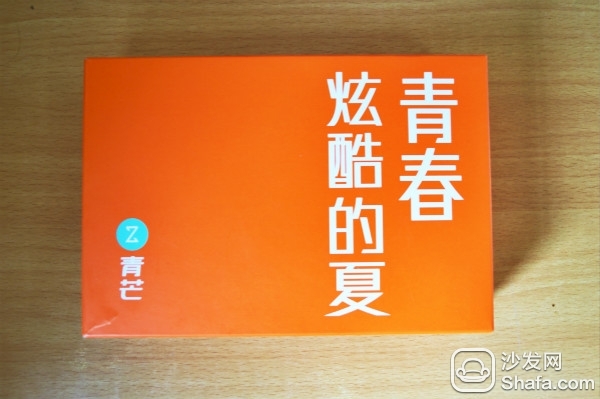
Its outer packaging is simple in design and bright in color. It echoes the white "Summer's cool summer" characters, and one can catch people's attention.

The inner packaging uses a cow leather hard paper shell and looks very delicate. The smart box, remote control, charging plug, three data lines and instructions are neatly stored inside.


It has a large mobile charger and is designed to be light and thin. It was originally thought to be a small stereo.
It has a total of six color combinations, known as the most "colored" boxes, white, blue, yellow, orange, red, and black. The one we got was orange, bright and fresh, giving people a feeling of youthful vitality. Its surface is treated with a special coating process, which feels very comfortable to touch.

Behind the power switch and USB, DC, wired network and other complete practical interface.

Pre-breathing indicator light, green LED, etc. will turn on after power on, very dazzling. It uses a quad-core high-speed 1.5Hz CPU with 1GB of RAM and 8GB of storage, Bluetooth 4.0 and wireless WiFi.


The white remote control is very compact and lightweight (when it is not used, it should not be left unattended, otherwise it will not be found). The corners have been rounded to make it feel more comfortable. This is the industry's first full touch remote control, the following three signs (from left to right) are: menu key, home key, return key.
The following are video shots taken during the experience (not beautiful, please understand).


We connect it to the TV in accordance with the installation method in the manual. After it is turned on, the pre-breathing light is on. A few seconds later the TV screen will show Zivoo. After the relaxed music sounded.
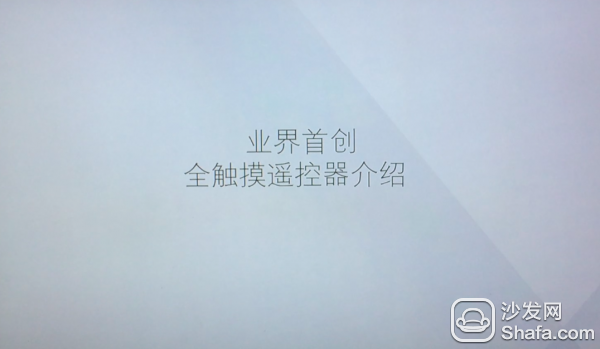
With the explanation of the male voice, introduced the use of the remote control, the use of the remote control is very similar to Apple's touchpad.
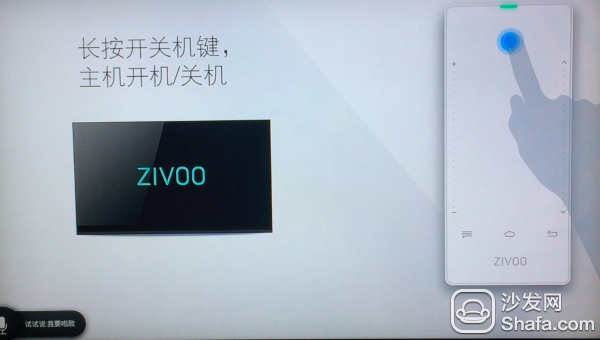
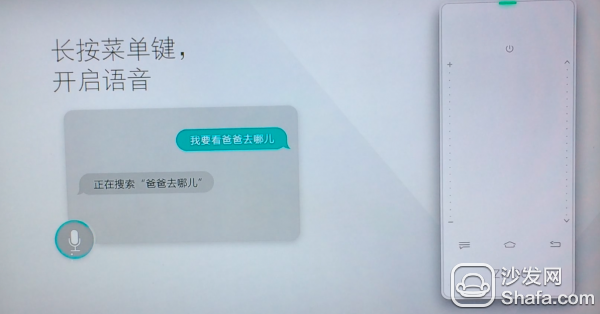

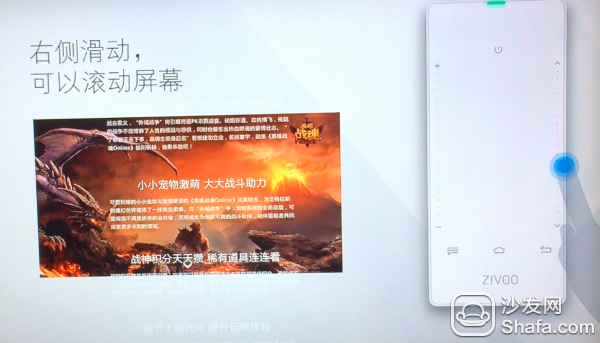
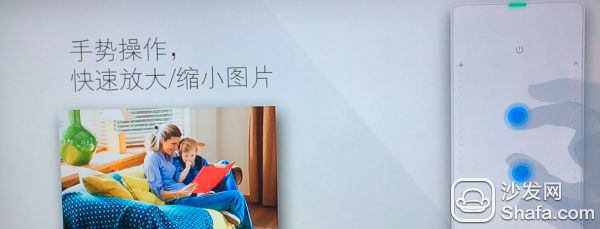

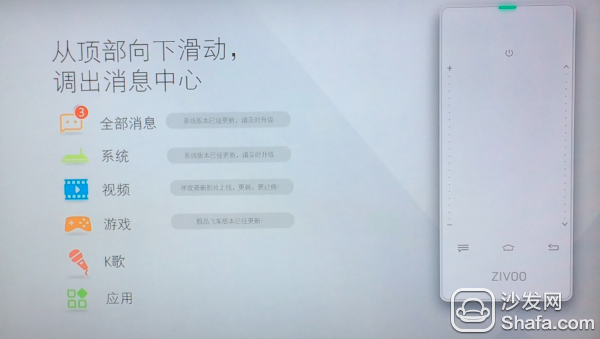

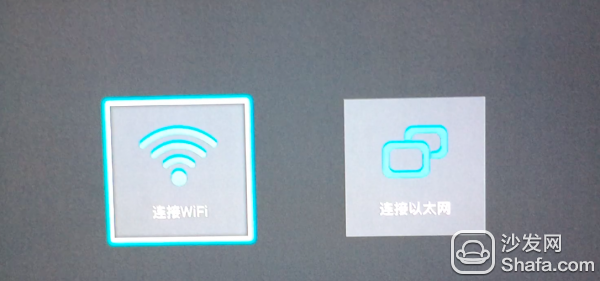
After that, it takes a few seconds for loading. Then there is an indication icon to connect WIFI or Ethernet, we choose to connect WIFI.

After the network is connected, the QR code will appear and the mobile client will be scanned and downloaded.
The design of the entire interface is simple and without losing the sense of atmosphere.

The mobile client is like this, and it feels like a computer video player page. It gives the phone a remote control function, and the user can select the video he likes through the mobile phone. This is what makes it unique.

We need to register a personal account first, enter the tips at the bottom of the screen, the user can select the keyboard input can also choose voice input. Here to remind everyone to use the same account login APP and host.
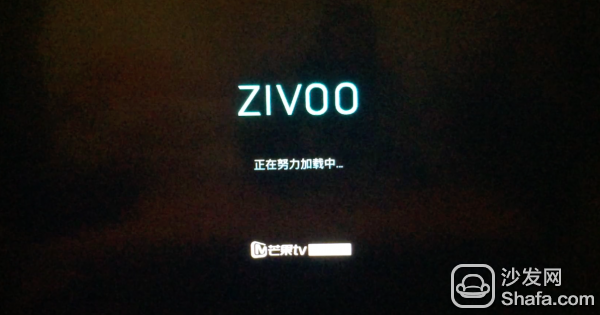

After a few seconds of loading, enter the video selection play area. In the upper left corner there is an icon for a mango TV. The screen's 3D stereoscopic effect gives a cinematic feel. Below there are all, Search, Favorites, Recent and other function icons. Users can also choose to play games, k songs, etc.
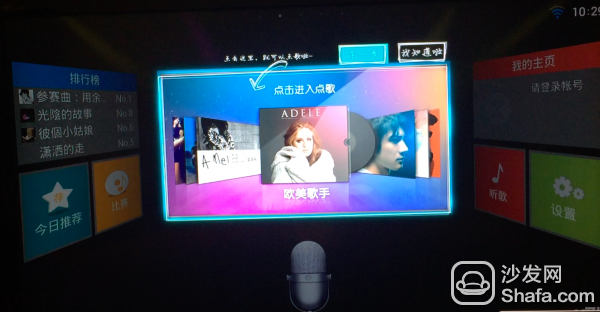


You can search, select, play, or download via mobile phones, remote controls, or voice functions.

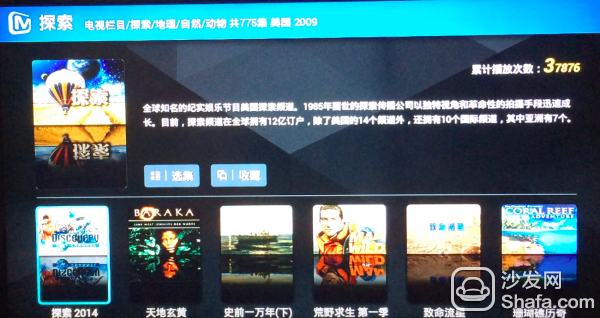
We chose to use voice search, long press the menu button, say the video "Exploration" you want to see, and the corresponding content appears on the screen.

In the process of experience, the personal sense of intelligence is very powerful, and the video resources are also very rich, which is very suitable for young people's tastes. However, it may be the first time you use it. You have to register and download the app. It feels awkward. You should use it after you become familiar with it. The video resources we see on the page are very similar to the video resources on the web. In addition, probably because of the network television resources, the signal is slightly worse than the television signal, and the clarity needs to be further improved.

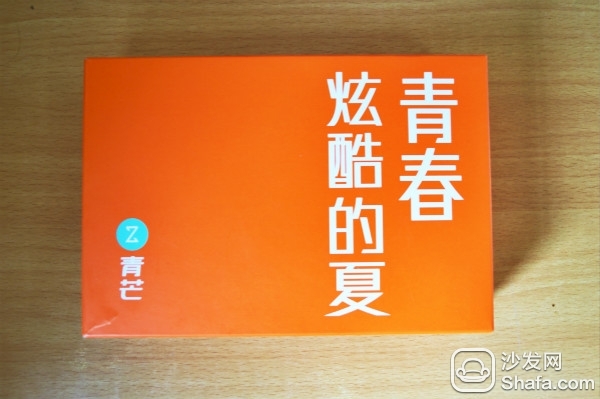
Smart blue box front package
Its outer packaging is simple in design and bright in color. It echoes the white "Summer's cool summer" characters, and one can catch people's attention.

Smart Blue Man Box Open Box Illustration
The inner packaging uses a cow leather hard paper shell and looks very delicate. The smart box, remote control, charging plug, three data lines and instructions are neatly stored inside.

Intelligent greenman box rear view

Smart Blue Mans Box Front View
It has a large mobile charger and is designed to be light and thin. It was originally thought to be a small stereo.
It has a total of six color combinations, known as the most "colored" boxes, white, blue, yellow, orange, red, and black. The one we got was orange, bright and fresh, giving people a feeling of youthful vitality. Its surface is treated with a special coating process, which feels very comfortable to touch.

Smart blue box interface diagram
Behind the power switch and USB, DC, wired network and other complete practical interface.

Smart blue mans box side view
Pre-breathing indicator light, green LED, etc. will turn on after power on, very dazzling. It uses a quad-core high-speed 1.5Hz CPU with 1GB of RAM and 8GB of storage, Bluetooth 4.0 and wireless WiFi.

Intelligent blueman box remote control front view

Smart blueman box remote control rear view
The white remote control is very compact and lightweight (when it is not used, it should not be left unattended, otherwise it will not be found). The corners have been rounded to make it feel more comfortable. This is the industry's first full touch remote control, the following three signs (from left to right) are: menu key, home key, return key.
The following are video shots taken during the experience (not beautiful, please understand).

Intelligent Qingmang box boot figure

Smart blue box wiring diagram
We connect it to the TV in accordance with the installation method in the manual. After it is turned on, the pre-breathing light is on. A few seconds later the TV screen will show Zivoo. After the relaxed music sounded.
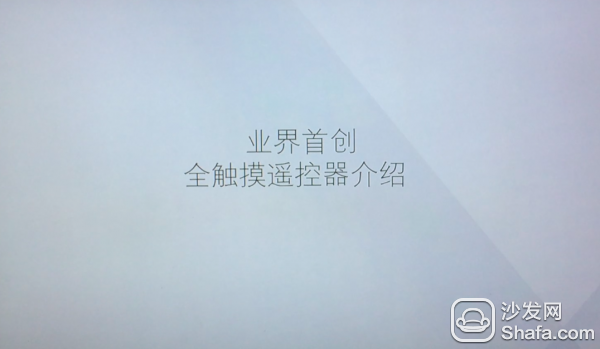
Smart blueman box remote controller introduction
With the explanation of the male voice, introduced the use of the remote control, the use of the remote control is very similar to Apple's touchpad.
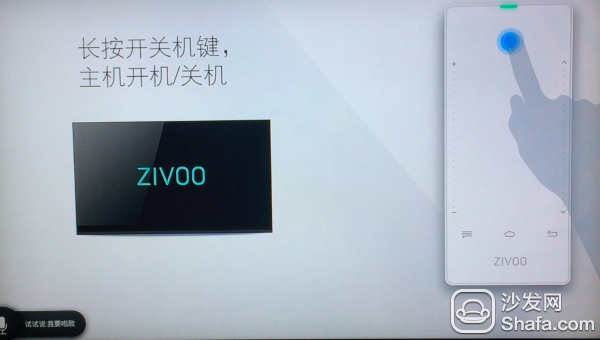
Smart blueman box remote controller introduction
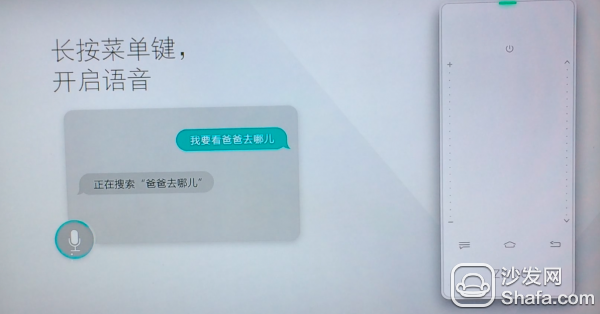
Smart blueman box remote controller introduction

Smart blueman box remote controller introduction
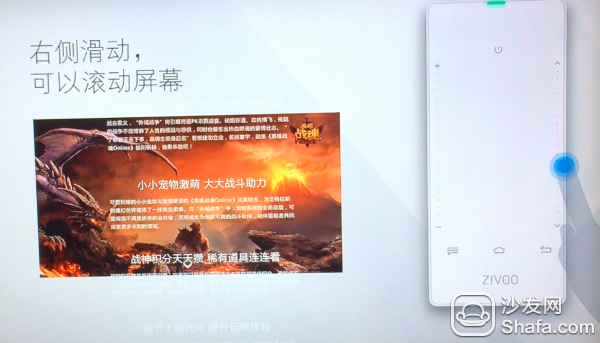
Smart blueman box remote controller introduction
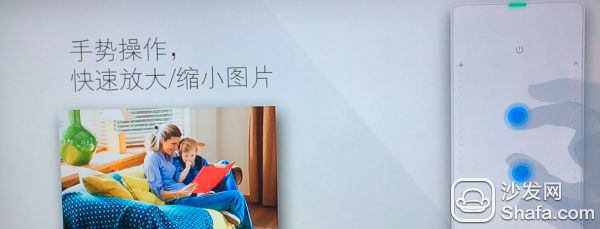
Smart blueman box remote controller introduction

Smart blueman box remote controller introduction
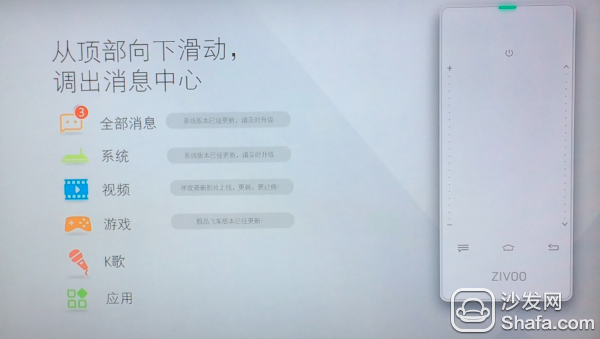
Smart blueman box remote controller introduction

Smart blueman box remote controller introduction
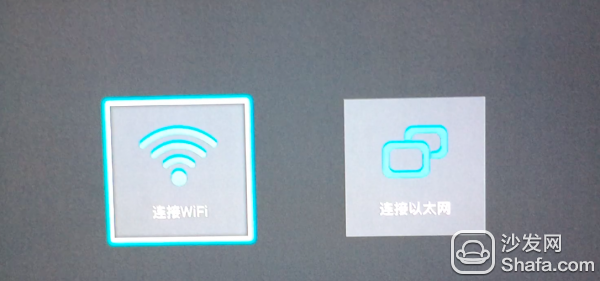
Smart Blue Mans Box Network Diagram
After that, it takes a few seconds for loading. Then there is an indication icon to connect WIFI or Ethernet, we choose to connect WIFI.

Intelligent Qingmang Box Mobile Phone
After the network is connected, the QR code will appear and the mobile client will be scanned and downloaded.
The design of the entire interface is simple and without losing the sense of atmosphere.

Smart Blue Mans Box main interface
The mobile client is like this, and it feels like a computer video player page. It gives the phone a remote control function, and the user can select the video he likes through the mobile phone. This is what makes it unique.

Smart Blue Mans Box Registration Diagram
We need to register a personal account first, enter the tips at the bottom of the screen, the user can select the keyboard input can also choose voice input. Here to remind everyone to use the same account login APP and host.
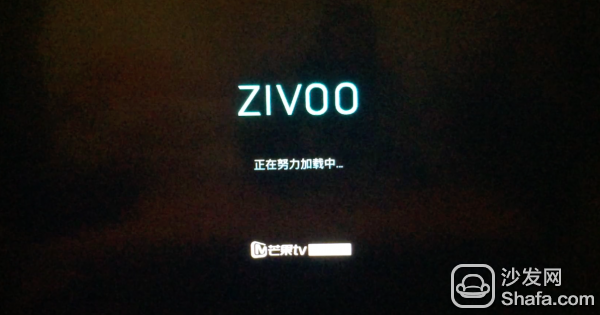
Intelligent blueman box interface

Intelligent blueman box interface
After a few seconds of loading, enter the video selection play area. In the upper left corner there is an icon for a mango TV. The screen's 3D stereoscopic effect gives a cinematic feel. Below there are all, Search, Favorites, Recent and other function icons. Users can also choose to play games, k songs, etc.
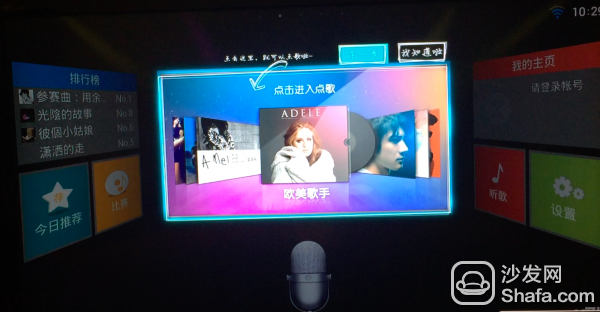
Intelligent blueman box interface

Intelligent blueman box interface

Intelligent blueman box interface
You can search, select, play, or download via mobile phones, remote controls, or voice functions.

Smart blue box voice search interface
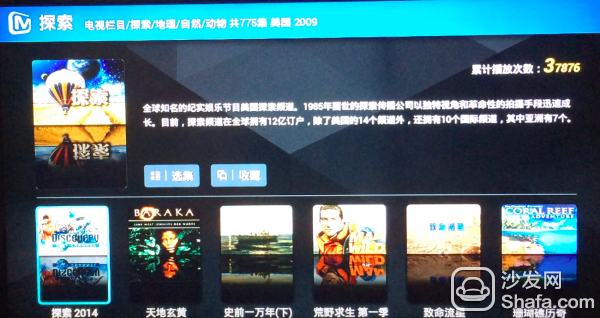
Intelligent Blue Mans Box Program Interface
We chose to use voice search, long press the menu button, say the video "Exploration" you want to see, and the corresponding content appears on the screen.

Intelligent Blue Mans Box Program Interface
In the process of experience, the personal sense of intelligence is very powerful, and the video resources are also very rich, which is very suitable for young people's tastes. However, it may be the first time you use it. You have to register and download the app. It feels awkward. You should use it after you become familiar with it. The video resources we see on the page are very similar to the video resources on the web. In addition, probably because of the network television resources, the signal is slightly worse than the television signal, and the clarity needs to be further improved.
Recommended installation sofa butler, download address: http://app.shafa.com/

Hot Apps Recommended: HDP VST All-in-one Fast-viewing film Dragon Live King of k-song TV Thumb playing ZAKER