74hc573 connected to the digital tube has different connection methods in different circuits. This article mainly introduces how to connect the 74hc573 to the digital tube in different circuits, and the application analysis of 74hc573 connected to the digital tube.
74hc573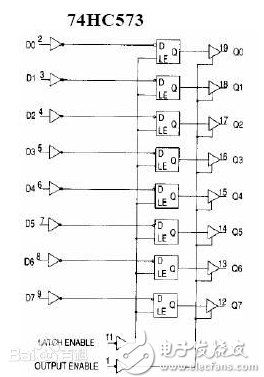
One: How to connect 74hc573 with the digital tube under normal circumstances
There are two types of this: one is static scanning, and the other is dynamic scanning. Static ones are too resource intensive and are generally rarely used unless the resources are sufficient. The principle of dynamic scanning is: First, there are eight data lines, which are respectively connected to the seven digits of the seven-segment digital tube and the decimal point. Then there is a batch of enable signal lines.
2: How to connect the 74hc573 to 4-digit digital tube
If you use the 573 latch, if you keep the static display, you can use 4 pieces. The 8 output pins are connected to the corresponding 8 digital tube pins, and the lock Save low level is valid, you can add a decoder for chip select, or divide it into 4 pins of the controller for chip select. When LE is high, write data and then pull it low, write another one, and complete it at once.
Three: How to connect the digital tube to 74hc573 in the electronic thermometer
In this case, with an 8-bit interface (7 lines actually used), 25 8-segment LED digital displays are connected. Two lines are used to connect 5 pieces of 164, which can directly drive 5 digital tubes; with five lines, 5 pieces of 8550 are externally connected, which can dynamically drive 5 lines of digital tubes. The software is a little more complicated, and the display effect is very good. It is much easier than the 16-line Chinese character dot matrix display.
Application analysis of 74hc573 connected to digital tubeDigital Tube
Digital tubes are also called LED digital tubes. People in different industries call digital tubes differently, but they are actually the same products.
According to the connection mode of light-emitting diode unit, it can be divided into common anode digital tube and common cathode digital tube.
The common anode digital tube refers to the digital tube that connects the anodes of all light-emitting diodes to form a common anode (COM). When the common anode digital tube is used, the common electrode COM should be connected to +5V, when the cathode of a certain field of light-emitting diodes When it is low level, the corresponding field is lit, and when the cathode of a field is high, the corresponding field is not lit.
Common cathode digital tube refers to the digital tube that connects the cathodes of all light-emitting diodes to form a common cathode (COM). The common cathode digital tube should be connected to the ground line GND when the common cathode digital tube is used. When a certain field of light-emitting diodes When the anode of a field is high, the corresponding field is lit, and when the anode of a field is low, the corresponding field is not lit.
The display of the digital tube is divided into dynamic display and static display. The static display is that every nixie tube is driven by an independent drive chip. The more common ones are 74LS164, 74HC595 and so on. The advantage of using this type of chip is that it can be cascaded, and the interface reserved for the microcontroller only needs a clock line and a data line, so it saves I/O ports. As shown below:
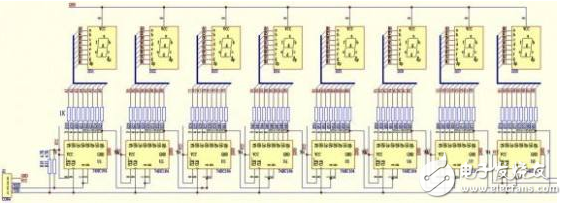
Use 74LS164 cascade to drive 8 individual digital tubes
The advantage of static display is that the programming is simple.
However, due to the relatively large number of driver chips involved, and considering factors such as PCB wiring,
In a low-cost development environment, a purely static drive is not appropriate. At this time, dynamic drive can be considered.
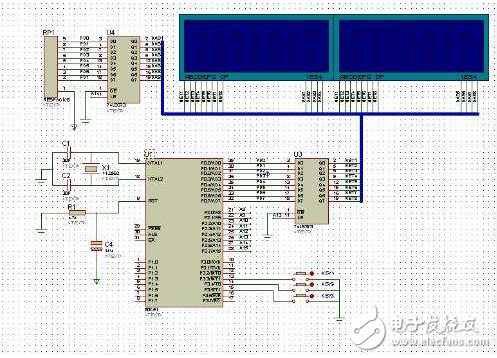
It can be seen from the figure above. The segment codes of 8 digital tubes are driven by a single 74HC573. At the same time, the common end of each digital tube is connected to the output of another 74HC573. When the segment content of the first nixie tube is sent, the bit selection of the first nixie tube is selected at the same time. At this time, the first nixie tube displays the corresponding content.
After a period of time, the content of the second digital tube segment code is sent out, and the bit selection of the second digital tube is selected, and the content displayed at this time becomes the content of the second digital tube... Circulate in turn, you can watch At the same time, all the digital tubes are displayed. In fact, at any time, only one nixie tube is lit.
Due to the persistence effect of the human eye and the afterglow effect of the digital tube, when the frequency of the digital tube scanning is very fast, the human eye can no longer distinguish the changes of the digital tube, and it seems to be lit at the same time. We assume that the scanning frequency of the digital tube is 50 Hz, and the time to complete a round of scanning is 1/50 = 20 ms. Our system has a total of 8 nixie tubes, so the time for each nixie tube to light up in one scan cycle is 20/8 = 2.5 ms. Dynamic scanning has a little strict time requirement, otherwise, there will be obvious flicker.
to sum upIn fact, in the actual application circuit, it is not a simple direct connection to connect the 74hc573 to the digital tube. This needs to be divided into specific application scenarios.
The specific situation depends on whether it is simulation or physical.
Simulation, 74HC573 can be directly connected to the digital tube.
In kind, it is not possible. Each segment of the digital tube must be connected in series with a current limiting resistor.
Laptop Holder is upgraded high-strength aluminum alloy, all-aluminum alloy is durable and has a delicate texture. Laptop Holder Vertical is more stable and more durable. The size is enlarged and widened. Laptop Holder Portable is suitable for all laptops. Full non-slip silicone surface care, portable and foldable, six-level height adjustment. Laptop Holder Rose Gold is lightweight, portable and easy to store, stable without shaking, hollowed out heat dissipation design at the bottom. Laptop Holder Mount is new posture, just for more comfortable, ergonomically improved sitting posture.

Skyzonal Aluminum Laptop Stand, Portable Adjustable Aluminum Laptop Stand, Amazon Aluminum Laptop Stand
Shenzhen ChengRong Technology Co.,Ltd. , https://www.dglaptopstandsupplier.com