In general, when using the FANUC robot, you need to use the FANUC teach pendant iPendant to teach robots and configure signals. For users who are skilled at using the teach pendant, the teach pendant is their tool for controlling the robot. Can you control the robot without a teach pendant? The answer is yes.
The Jogging iPendant (JITP) Jogging iPendant (JITP) function is a function used to operate a robot using a PC or tablet. Under this function, you need to use the teach pendant first, set the IP address, and connect with the PC or tablet through the network cable. Then you can use a PC or tablet to log in to the browser, access the robot's IP address, and enter the following page.
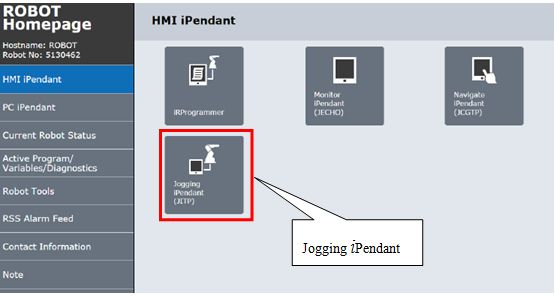
When the JITP icon is clicked, the teach pendant is disconnected from the robot as shown in the figure:

On a PC or tablet, you can see the following screen. The operating mode is the same as the actual teach pendant, and there is no obstacle for users who are used to operating the teach pendant.
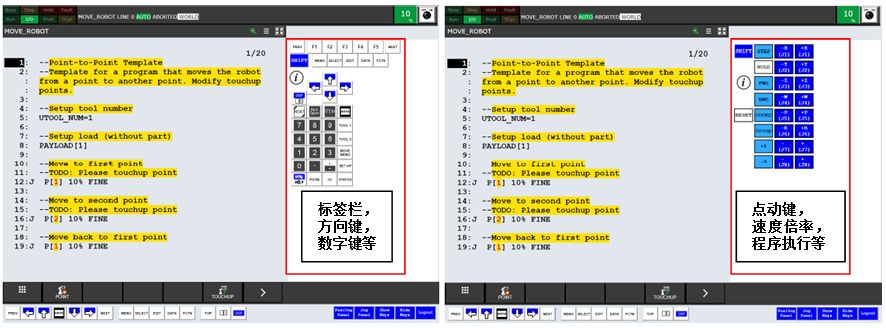
Using JITP, there are operations (including but not limited to the following): 1. Robot actions, such as jogging, running the TP program; 2. Front desk TP program editing; 3. Changing the coordinate system; 4. Changing the speed override; Change TP mode (Enable/Disable); 6. Apply DCS parameters; 7. Eliminate DCS alarms. iRProgrammer launched a new type of SCARA robot in 2017. FANUC's controllers are different from those of other types of robots. We call them Compact Plus controllers. Unlike JITP, the Compact Plus controller introduces an updated mode of operation. Although JITP can operate the robot without using a teach pendant, the teaching pendant is required. For the Compact Plus controller, the teach pendant is an option. When ordering robots, users can choose not to have a teach pendant. For robots without a teach pendant, there is a new feature, the iRProgrammer. The same as JITP, using a PC or tablet connected to the control via a network cable, enter the following page:
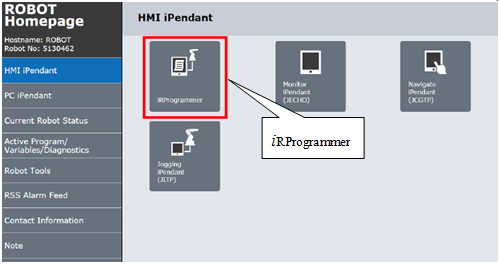
Click on the icon to see the following structure:

Using iRProgrammer, there are operations (including but not limited to the following): Program editor: 1. Text editor; 2. Edit location data; 3. Jog operation; 4. Run program via PC or tablet;
Robot setup: 1. Setup and monitoring interface (coordinate system, load, I/O, etc.).
Precautions
Whether it is JITP or iRProgrammer, since the robot must be in the AUTO mode when operating the robot, the user must be outside the safety fence to operate, and ensure that no one is inside the safety fence, and at the same time, prepare for the emergency stop. Safeguard users' safety and avoid collisions between robots and other devices.
Wet Dry Vacuum Cleaner,Wet And Dry Vacuum Cleaner Price,Wet And Dry Vacuum Cleaner For Home,Wet And Dry Cordless Vacuum Cleaner
Ningbo ATAP Electric Appliance Co.,Ltd , https://www.atap-airfryer.com