As one of the most important cornerstones of the mobile era, routers have always been in a state of backwardness that is even less advanced than the times. Traditional routers are inhumane, unfriendly, and so on. For a long period of time, there is no hardware manufacturer to improve and get involved. Until now, there have been a large number of Internet companies involved in the field of routers, and LeTV is one of them.
As a major video content provider in the Internet field in China, LeTV itself has a very rich resource. Therefore, when LeTV designed its hardware, it combined its own features with a router to produce a unique LeTV router. What is the special feature of this LeTV router? Please feel free to follow Xiaobian.
First, the appearance of appreciation
As an Internet company, LeTV is naturally reluctant to bow to traditional router vendors when designing the appearance of hard routers. LeTV routers are indeed like the products of an Internet company: simple, sophisticated, full of science and technology. This style is reflected in the box. The whole box contains the words "Letv Music Vision Router" in the lower right corner of the front face, and there is no other text or pattern in the pure black.

There are only routers, power adapters and manuals in the LeTV router box, which of course is enough for a price of $99. The router is still very simple. When the antenna is folded together, it is a black box and the lines are relatively regular. At the top of the fuselage there is a LOGO for LeTV. The front is covered by a piano surface.

The LeTV router has two large antennas. When the antenna is in the retracted state, the entire router appears to be small and exquisite. The front narrow and wide is inclined. The advantage of such a design is that if the antenna is turned on, the center of gravity will not be biased toward the antenna side, and it looks rather calm. LeTV routers use Skyworks independent PA/LNA modules, 5dBi omni-directional antennas, and the two antennas are turned on. The effect of wall penetration is beyond doubt.


Full black close-up of "Letv" on the front of the fuselage. There is a very inconspicuous indicator light at the front of the fuselage. If you press “Reset†to reset the LeTV router, it will turn on the red light first. When the network is normal, the blue light will be on.
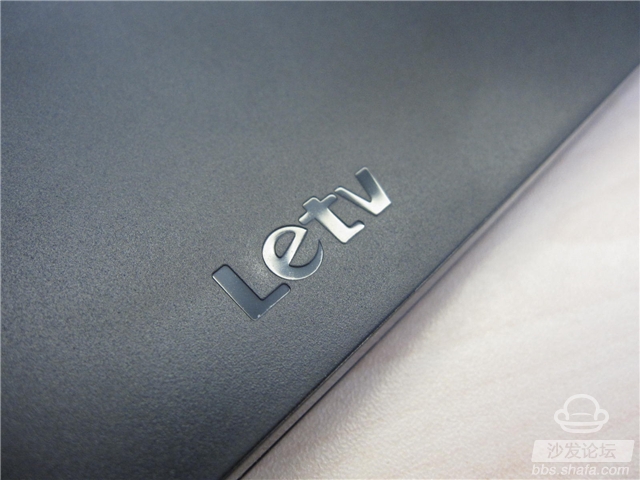

Among many routers, the antenna size of LeTV routers is relatively large. However, LeTV did an excellent job of handling the antenna so that it did not look ugly, especially the axis of rotation at the bottom of the antenna. When the antenna is retracted, the fit of the two antennas is very high.


Since it is designed to be low and high, the side of LeTV router is basically impossible to add interfaces. Of course, such a dark, smooth, cone-shaped side is still very seductive! This may be the best looking side face of many routers.


Since the interface cannot be added on the side, all interfaces must be arranged on the back. The interface layout on the back is also very simple. From left to right are the power port, WAN port (blue), two LAN ports (yellow), and Reset reset button. Compared with traditional routers, LeTV routers are more user-friendly in design. The WAN port and the LAN port are separated by blue and yellow respectively, and the WAN port adopts the common blue of the network cable, but the LAN port only has two, which is different from the traditional routers. This is because there are more in the home now. The time is for the mobile device to use routing, do not need too much LAN port. Two LAN ports are reduced, reducing the size of the router.


It is worth mentioning that LeTV has designed a large number of cooling holes at the bottom of the router, and the cooling effect is still good. It actually feels slightly warm and does not cause excessive heat.

Second, start to experience
When used for the first time, the user can configure the router using either wired or wireless access methods, and the configuration process is very easy and can even be separated from the manual. Use the PC or mobile phone browser address bar enter 192.168.67.1 to enter the management interface, will first enter the choice of access method, such as broadband Internet access is automatically connected or static IP, this setting is very simple, do not understand network knowledge Women can also be easily configured, and they do not give singles a way to stay.

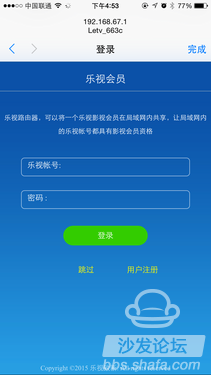
Different from ordinary routers, LeTV routers require users to log on to LeTV members, and to achieve the link between LeEco routing and the user's LeTV membership account, and to give the user 3 months of LeTV membership.


Wi-Fi settings are more intuitive and easy to understand. There are no dazzling settings anymore. The so-called SSID is now changed to "Wi-Fi Name", and the "SSID Password" is also changed to "Wi-Fi Password, which makes White. Users can also easily understand how to set up the router.
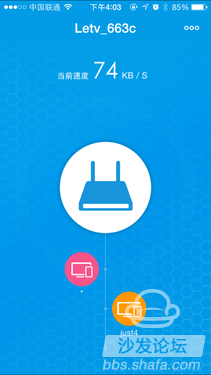

It has to be said that the main interface of the LeTV Router APP is very simple. After entering the main interface, only the router name, current speed, and a large round button enter the eyeball. Clicking on the round button will result in functions such as network diagnosis, upgrade route, signal strength, network allocation, LeTV video and routing settings, etc. Basically it covers commonly used functions in life, and the interface is friendly and not complicated. It is worthy of praise.


In addition, the LeTV Router App provided by LeEco Router can also manage the router remotely, whether or not you are in the LAN environment of the router, as long as you access the Internet. Only when using the LeTV Router App for the first time, the user needs to perform a binding of the router. The binding process is like scanning the QR code on the nameplate on the bottom of the router.
Third, summary
LeTV routers not only excel in appearance and ease of use, they are simple but very practical, and the installation process is very easy. In order to promote the use, music as the router also presented a three-month membership, and all LAN users under the router can use the membership function, have to admit that the attraction is still quite large. In general, LeTV is a good-looking and easy-to-use router. If it is a LeTV user, it is more worth recommending.
As a major video content provider in the Internet field in China, LeTV itself has a very rich resource. Therefore, when LeTV designed its hardware, it combined its own features with a router to produce a unique LeTV router. What is the special feature of this LeTV router? Please feel free to follow Xiaobian.
First, the appearance of appreciation
As an Internet company, LeTV is naturally reluctant to bow to traditional router vendors when designing the appearance of hard routers. LeTV routers are indeed like the products of an Internet company: simple, sophisticated, full of science and technology. This style is reflected in the box. The whole box contains the words "Letv Music Vision Router" in the lower right corner of the front face, and there is no other text or pattern in the pure black.

There are only routers, power adapters and manuals in the LeTV router box, which of course is enough for a price of $99. The router is still very simple. When the antenna is folded together, it is a black box and the lines are relatively regular. At the top of the fuselage there is a LOGO for LeTV. The front is covered by a piano surface.

The LeTV router has two large antennas. When the antenna is in the retracted state, the entire router appears to be small and exquisite. The front narrow and wide is inclined. The advantage of such a design is that if the antenna is turned on, the center of gravity will not be biased toward the antenna side, and it looks rather calm. LeTV routers use Skyworks independent PA/LNA modules, 5dBi omni-directional antennas, and the two antennas are turned on. The effect of wall penetration is beyond doubt.


Full black close-up of "Letv" on the front of the fuselage. There is a very inconspicuous indicator light at the front of the fuselage. If you press “Reset†to reset the LeTV router, it will turn on the red light first. When the network is normal, the blue light will be on.
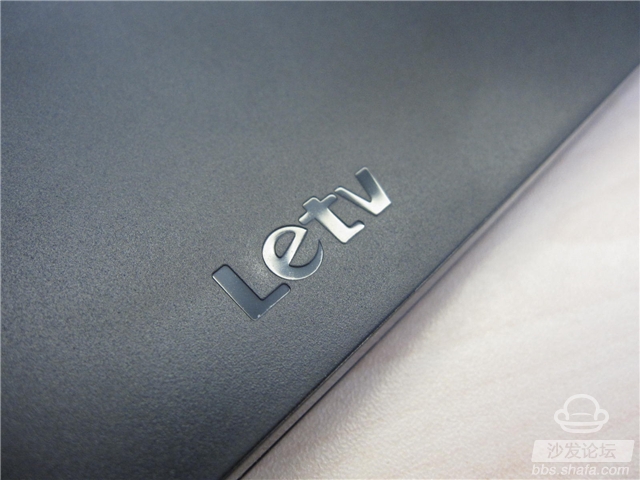

Among many routers, the antenna size of LeTV routers is relatively large. However, LeTV did an excellent job of handling the antenna so that it did not look ugly, especially the axis of rotation at the bottom of the antenna. When the antenna is retracted, the fit of the two antennas is very high.


Since it is designed to be low and high, the side of LeTV router is basically impossible to add interfaces. Of course, such a dark, smooth, cone-shaped side is still very seductive! This may be the best looking side face of many routers.


Since the interface cannot be added on the side, all interfaces must be arranged on the back. The interface layout on the back is also very simple. From left to right are the power port, WAN port (blue), two LAN ports (yellow), and Reset reset button. Compared with traditional routers, LeTV routers are more user-friendly in design. The WAN port and the LAN port are separated by blue and yellow respectively, and the WAN port adopts the common blue of the network cable, but the LAN port only has two, which is different from the traditional routers. This is because there are more in the home now. The time is for the mobile device to use routing, do not need too much LAN port. Two LAN ports are reduced, reducing the size of the router.


It is worth mentioning that LeTV has designed a large number of cooling holes at the bottom of the router, and the cooling effect is still good. It actually feels slightly warm and does not cause excessive heat.

Second, start to experience
When used for the first time, the user can configure the router using either wired or wireless access methods, and the configuration process is very easy and can even be separated from the manual. Use the PC or mobile phone browser address bar enter 192.168.67.1 to enter the management interface, will first enter the choice of access method, such as broadband Internet access is automatically connected or static IP, this setting is very simple, do not understand network knowledge Women can also be easily configured, and they do not give singles a way to stay.

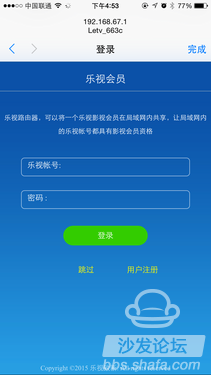
Internet type selection and LeTV membership


Wi-Fi settings and WiFi configuration process
Wi-Fi settings are more intuitive and easy to understand. There are no dazzling settings anymore. The so-called SSID is now changed to "Wi-Fi Name", and the "SSID Password" is also changed to "Wi-Fi Password, which makes White. Users can also easily understand how to set up the router.
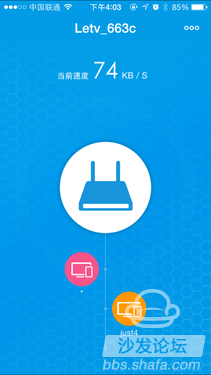

Router APP main interface and function selection


Router settings and network speed distribution interface
Third, summary
LeTV routers not only excel in appearance and ease of use, they are simple but very practical, and the installation process is very easy. In order to promote the use, music as the router also presented a three-month membership, and all LAN users under the router can use the membership function, have to admit that the attraction is still quite large. In general, LeTV is a good-looking and easy-to-use router. If it is a LeTV user, it is more worth recommending.
The traffic signal lamp is to enhance road traffic management,reduce traffic accidents,improve road use efficiency,a kind of important equipment to improve traffic.Modern lighting according to the requirements of users can install electronic monitoring system and traffic safety facilities design,traffic safety for the city civilization a contribution.Our company's signal light series products mainly include Solar mobile Traffic Signal lights,Cantilever type Traffic Signal Lamp,Cantilever type Traffic Signal Lamp.

Traffic Equipment Series,Traffic Equipment Rental,Traffic Equipment Company,Safety Traffic Equipment
Jiangsu chengxu Electric Group Co., Ltd , https://www.satislighting.com