
[size=0.83em]
[color=rgb(153, 153, 153) !important] uploaded 2 hours ago
0.jpg (124.75 KB, Downloads: 0)
Download Attachment [url=]Save to album[/url]
[color=rgb(153, 153, 153) !important] uploaded 2 hours ago
Mobile TV Broadcast & Installation Demo
The installation of the mobile TV version can be downloaded from the QR code provided by the “Cool TV U50†system, and the “Download†address can be obtained with “One-click installationâ€.

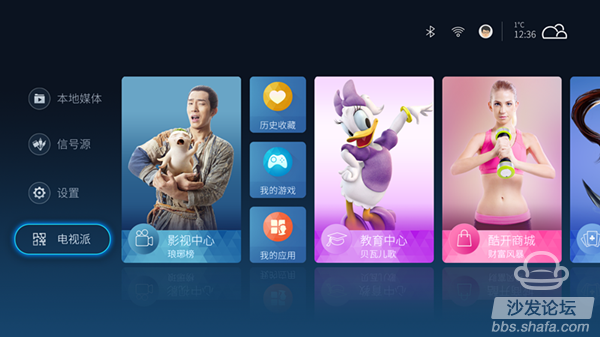
@ Cool open 5.0 two different interfaces to choose "multi-screen interactive" or "TV school" can

@This is a multi-screen interactive interface of "TV school desktop". It only provides the "client TV app" APP to download the QR code.

@Cool open 5.0 system interface is not the same, at the same time has a "WeChat TV school", beauty blocking the sight, only let me scan the mobile TV version
The installation process is very simple. It is identified by the mobile phone QR code reader. Scanning the QR code will enter the installation process.

After the mobile phone scans the QR code on the TV, it provides you with a download link, and you can click
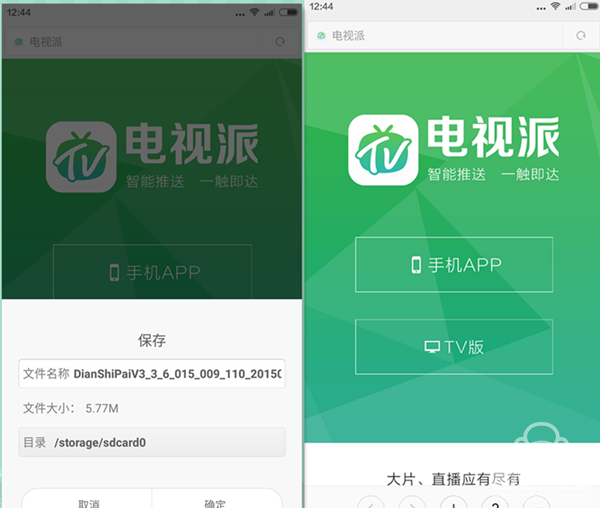
@Enter the download page, select the mobile version click to enter the file download path click OK

@Click to install, wait a moment
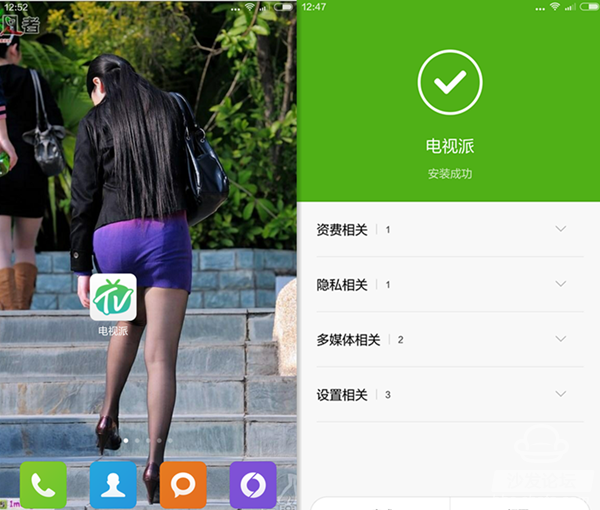
@TV is successfully installed, and you can see the "TV pie icon" on your mobile phone's desktop.
Mobile TV version & setup demo
After the TV application APP is installed on the mobile phone, we can turn on the TV and click on the mobile phone "TV pie" icon. This enters the "automatic device search" and TV broadcast setup process.
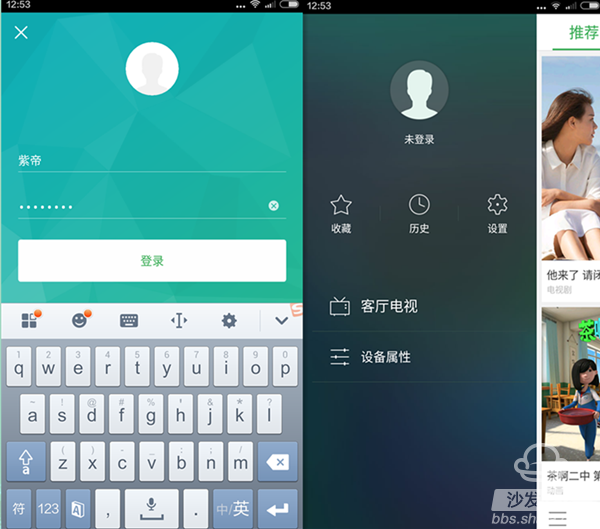
@Open the "Mobile TV Version" APP, we can set up an account, this is synchronized with your Kukaikai, Kukai community

@ Mobile TV sent a successful account and began to feel that this picture was designed separately. Later, I saw it on the forum. Like my TV show, I have changed the forum's picture.

The "property setting" of the @TV pie can be used to debug the TV, as well as the "restore factory settings" function. If your TV can't enter the system settings for a reason, you can use this function to "restore the factory settings."
Mobile TV & Application Demo
Let's take a look at what other applications of the TV school are. What are the highlights in the area of ​​remote control? Don't worry, we'll take a look now

The “My Apps†in the “Apps†function are software installed on your TV. You can display them on your TV screen by clicking on the APP in my app.

@ We can also download and install application apps such as movies, games, software, etc. through "Applications"
Mobile Edition TV & Resources Demo
The mobile version of "TV Send" resources is still very comprehensive, the recommended layout is the latest hot resources, as well as local push video, pictures, music and cool open router storage resources, etc., can be pushed onto the big screen to watch; there are movies, TV shows Other resources and cooperative resource providers

@Recommended local resources push feature is very practical, we can use the "my album" to push pictures to the big screen
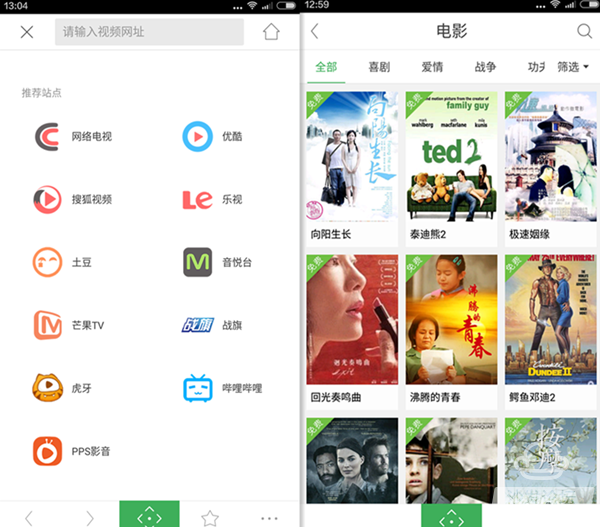
@There are "video resources" and "website portal resources", renounced


@Push to the big screen, I read the opening curtain, good results
Conclusion

The "mobile phone pie" client terminal APP is a good application software with "rich resources, complete functions and convenient operation". Achieve multi-screen interaction, small-screen push large screen, mobile phone remote control, etc. This software is worth recommending, users may wish to try.
We make OBD connector with terminal by ourselves, soldering type and crimping type are both available. Also 12V and 24V type. OBD1, OB2, J1939, J1708, J1962, etc. Also molded by different type, straight type or right-angle type. The OBD connector cables used for Audi, Honda, Toyota, BWM, etc. We have wide range of materials source , also we can support customers to make a customized one to replace the original ones.
OBD Connectors,Sae J1708 Connector,Sae J1939 Connector,OBD2 Diagnostic Connectors,Diagnostic Connector,Deutsch Diagnostic Connector
ETOP WIREHARNESS LIMITED , https://www.etopwireharness.com