Instead, there are new options, such as using a customizable set of professional touch buttons, and with a plastic film, everything is kept clean and washable, many of the buttons used on the microwave. Another approach is to use the popular touch screen interfaces that are constantly being considered for design considerations in many new applications.
There are two reasons for the development of touch screens. First, costs are reduced due to high volume production and technological advancements brought about by smartphone and car console applications. Second is flexibility, because the on-screen display can be dynamically reconfigured to display different softkeys during each step of the user input. This brings greater flexibility and user interaction to the initial design. In addition, users have become very accustomed to using touch screens and widely used in the fields of tablet computers, ATMs, air pumps, etc., so it has become a home security system for security system control panels, intelligent temperature control interfaces and even integrated smart home controllers. The popular choice for the device (Figure 1).

Figure 1: Smart homes filled with sensors and controllers have become a reality with the help of multi-technology; even systems that support remote smartphone control rely on dedicated control panels for indoor applications and settings.
Of course, the user interface is not limited to touch screen technology. Some vendors are concentrating on the development of other technologies, such as user voice commands and gestures/touch. But so far, these technologies do not have enough features, consistency, benefits or cost advantages to make them suitable for popular home applications. However, they may have certain advantages in some special occasions, such as targeting some special disabled people.
Is the resistive screen or capacitive screen?
The touch screen can be either resistor or capacitor technology. Simply put, the resistance sensing uses a thin, flexible, transparent conductive plastic top layer that is separate from the conductive glass layer (see Figure 2). When the user presses the top layer, the two conductive surfaces come into contact, and the resistance path is measured by the touch screen controller along the X and Y axes to determine the pressing point.
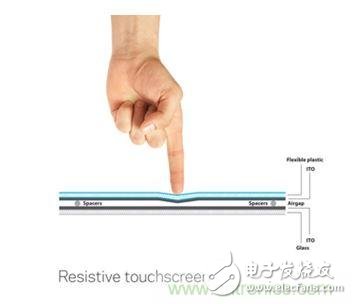
Figure 2: A resistive touch screen uses a pair of conductive transparent layers; pressing a resilient top layer creates a conductive path between the two layers, which can be determined by measuring the resulting resistance.
The capacitive touch screen is also composed of two separate conductive layers, but both layers are inelastic glass; a variation is that the bottom layer is covered by a set of conductive grid lines (see Figure 3). When the user's finger touches the glass of the capacitive surface, the capacitance of the finger itself will cause distortion of the local electrostatic field (because the human body is a charge conductor). The touch screen controller will monitor the change in capacitance caused by the distortion, as well as the X and Y directions to determine where the finger touches the screen.

Figure 3: For a capacitive touch screen, finger proximity will distort the electromagnetic field created between the insulating layer and the conductive layer.
Each approach weighs the performance, user experience, and cost as required. In general, capacitive technology is more cost effective for small to medium screens (up to about 10 inches) because its cost increases significantly with size. It supports multi-finger operations, advanced gestures, and zoom in/out operations, but for home automation or smart device user experience, these operations are often not required.
The capacitive display is brighter than the resistive display because the underlying graphics source is separated from the top layer by a small number of layers. Again, this feature is not a critical factor for most well-lit home environments. Unlike the resistive touch screen, which has a thin top layer and is pressed with a finger, the capacitive touch screen has a thick top layer and is made of scratch-resistant glass, which is also more durable.
Finally, for the same size, capacitive technology has lower power requirements than resistor technology. Although low power consumption is often a positive indicator, the advantages of low power consumption are not as important in field handheld devices as for home automation systems or touch screens that use AC power as part of a larger device. . For most home automation controllers and appliance designs, resistive touch screens will be the first choice for some time to come, thanks to process characteristics and cost advantages.
For household appliances, we should keep in mind the meaning of their predefined, functionally limited requirements. Unlike the user's touch screen interface in smartphones, which must be able to handle random and uncertain situations such as web pages, emails, and videos, the human machine interface (HMI) capabilities of home appliances or home controllers are more limited. It only needs to support a limited set of features, functions, and user soft keys, all of which are pre-defined. This means that for additional features such as zooming or finger drag and drop, there is no need for a more complex, additional feature touch screen solution.
The ROHM BU21021GUL touch screen controller is a typical resistive interface (see Figure 4). The chip can be used with a variety of traditional 4-wire resistive touch screens to detect X/Y coordinates, including touch pressure in single-point detection mode and a pair of X/Y coordinates in two-point detection mode. It is equipped with a dedicated embedded CPU for noise filtering, coordinate calculation and gesture detection, which reduces the system processor's work (and related coding/debugging operations).
For many applications such as home automation and home appliances that do not require all the features that the touch screen can provide, a set of touch-sensitive buttons can be used to meet the user interface requirements. This reduces the cost of BOM and the number of physical connections, resulting in a seal surface that is more reliable than a discrete mechanical switch. For this type of design, Cypress Semiconductor's CY8CMBR2016 CapSense Express 16-key matrix controller (see Figure 5) can be easily used with capacitive touch user panels. This is a hardware configurable IC that does not require any software tools, firmware code or device programming operations.
The Cypress CapSense controller uses Cypress's SmartSense auto-tuning algorithm, eliminating the need to manually “tune†its response and compensate for the inevitable changes in capacitance in the buttons and associated printed circuit boards. This also shortens the development and production cycle. The device supports up to 16 capacitive touch buttons that can be placed in any layout, such as a linear or matrix array. With its backward-compatible push-button scanning interface, designers can replace mechanical switches or quickly upgrade and improve existing keypad applications on fire alarm control panels, security systems and even door locks.
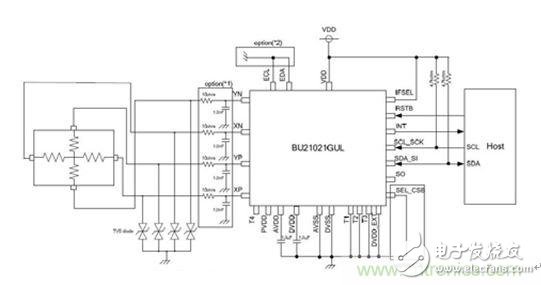
Figure 4: The ROHM BU21021GUL Resistive Touch Screen Controller is equipped with a dedicated processor that performs noise filtering and touch evaluation through embedded algorithms to prevent the system processor from handling these specialized tasks.
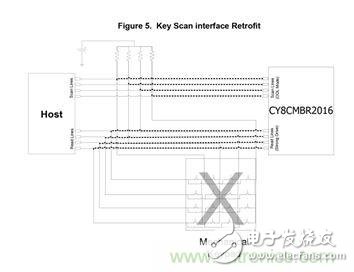
Figure 5: Cypress Semiconductor CY8CMBR2016 The CapSense Express 16-key matrix controller is designed to easily upgrade discrete electromechanical switches to hermetic capacitive switches, making them ideal for applications that require limited functionality, such as microwave ovens or dishwashers.
Industrial casters Manufacturer
NingBo Casters (China)Tecgnology Co., Ltd112 , http://www.sitez.com