In the past two years, smart home life has become the life state and goal pursued by users. With the word “smart†comes the gradual intelligentization of home appliances. Then, as the router product of family life smart home entrance, it has become the first step for users to create smart home life. Skyworth has recently released a product of this type - Skyworth Smart Routing R3. Skyworth Smart Routing R3 is targeted at large-sized homes, enabling users to quickly connect and operate mobile terminal intelligent control operations experience. It also joins JD.com and Tencent to build an application interconnection platform, bringing more rich operating functions and experiences.
How about Skyworth Smart Routing R3? Below, Xiao Bian has conducted detailed trial introduction on the design of the fuselage, initial settings, application interconnection, signal performance, etc. to help users better understand!
Appearance analysis

Skyworth smart routing R3 packaging uses pure black color selection, water cube black dark lines more simple, just above the hot stamping "Skyway routing" LOGO simple and generous.


Packing side: hot gold "Zhongying Skyworth" LOGO, "small penguin, penguin routing" LOGO. Simply label the products provided by Skyworth hardware, Tencent provide resources, and work together to complete.


Outer package bottom: The white product basic information is printed on the left side, and the red “Jingdong Microlink†nameplate on the right. Users can understand the basic information and can also use the “JD.com Micro-Link†to achieve remote voice/manual control of the mobile phone.

Open the outer cover, you can see the built-in plastic sandwich, Skyworth Smart Routing R3 and the power supply is placed here. Praise one sentence: sincerely clean and neat!

Take out all the built-in accessories to a family portrait! Skyworth Smart Routing R3, Power Supply, Skyworth Router User Manual, JD Micro Manual.


Skyworth Smart Routing R3 body is made of matte material, and the body presents a low slope and high slope design. The Skyworth LOGO is printed on the upper left corner of the fuselage and the wireless band 5G/2.4G is printed on the lower right corner.



Skyworth smart routing R3 fuselage side is tapered design, the front groove is the position of the light, a long indicator light will be awesome!


The interface settings from left to right are: four LAN interfaces, one WAN interface, one USB 2.0 interface, one RESET interface, one WPS button, one power interface, and three 5dBi high-gain antennas.


Skyworth Smart Routing R3 is occupied by a large area of ​​cooling holes at the bottom of the fuselage, and four corners are equipped with a rubber base. The perfect cooperation between the two greatly improves the cooling effect.
Skyworth smart routing R3 home placement rewards:




Traditional routers are very complex to set up, and often people do not know where to start! Compared to the initial setup of traditional routers for the user to bring complicated and tedious operating experience, Skyworth intelligent routing R3's initial setup? Skyworth Smart Routing R3 is located on smart wireless routers and is also reflected in the initial settings.
Xiao Bian uses the mobile phone to carry out the initial setup of Skyworth Smart Routing R3. Let's take a look at the operation flow!



Mobile phone WeChat scan the QR code on the back of Skyworth Smart Routing R3 User Manual, select the provided download channel, and download and install Skyworth Routing Manager according to the system prompts.


Xiaobian connected the mobile phone to the Skyworth router WIFI (user name with the word Skyworth, no password), and downloaded and installed the Skyworth routing housekeeper on the mobile terminal. The first time it was opened, it provided users with simple functions.


Logging in Skyworth Routing Manager for the first time requires account registration.


After the registration is successful, a series of settings such as account binding and WIFI setting are required!
Note: Skyworth Intelligent Routing R3 can also use PAD/computer and other devices for initial setup. Simply connect the device to WIFI that begins with “SkyWifi†and log in to skywifi.com.cn on the browser. Adding account information can be done.
The Skyworth Intelligent Routing R3 User Manual provides detailed instructions for the user to set up the first time. Users only need to follow the instructions. Xiao Bian after trial experience Skyworth Smart Routing R3 initial settings can be described as simple, easy to understand, users simply download, install the "Skyway routing housekeeper" application on the mobile phone, you can carry out account binding and WIFI settings. Compared with the initial setting operation of traditional routers, it really brings users a brand-new operating experience and conforms to the positioning of smart products.
Routing Butler
The mobile terminal downloads and installs the app “Skyway Routing Managerâ€. When you go out, you can use the mobile phone APP to understand the usage of the router products in your home and open or close the smart home.

Skyworth's routing butler interface is mainly based on white, blue is a graphic framework, the overall interface presents a fresh, clean visual experience! The first half for the WIFI connection, the lower part of the four major operating modules, namely: application management, Terminal management, tools, settings.

The application management interface is mainly used by Skyworth Intelligent Routing R3 to provide users with four major applications, namely: Family Center, JD Micro, Penguin Routing Plug-in, and Samna. Users can download and install on the Skyworth Routing Manager. Before downloading, the U-disk must be inserted on the USB interface of Skyworth Smart Routing R3. Otherwise, downloading and installation cannot be performed.
The terminal management interface can display all devices connected to Skyworth Smart Routing R3, and can view the connection status of each terminal device and set Internet access and shared disk access functions.

The tool interface is the intelligent management area of ​​Skyworth Smart Routing R3, which can achieve guest WIFI restrictions, health services, broadband speed, light control, factory reset, router reboot, and router standby operation.
The setup interface mainly provides functions such as account management operation, firmware upgrade, information introduction, and cache clearing.



Skyworth Intelligent Routing R3 is not only a router, it is a smart steward! Effective management of external users to log on to the router to achieve the user's health service plan, real-time monitoring of broadband speed, management light switch, more to achieve a factory reset, The router restart, watch the standby operation of the router, etc., everything is to set up the operation function to help users create smart home life!
Cooperative application
The listing of Skyworth Smart Routing R3 is the result of joint cooperation between Skyworth Micro-Link and Tencent Video. Since the cooperation is of course reflected in Skyworth Smart Routing R3. Before using these two functions, you need to download and install the APP. Before installation, you need to insert the USB flash drive into the USB port of Skyworth Smart Routing R3.

Skyworth Intelligent Routing R3 was jointly launched by Skyworth and Jingdong Micro-Link. How does Skyworth Smart Routing R3 reflect the function of Jingdong Micro-Link? What smart operating functions can be achieved through JD Micro? Here's to introduce!


The mobile phone scans the QR code at the bottom of the Skyworth Smart Routing R3 box, downloads and installs the Jingdong Micro-Link APP, and logs in using the Jingdong Mall account on the mobile phone.

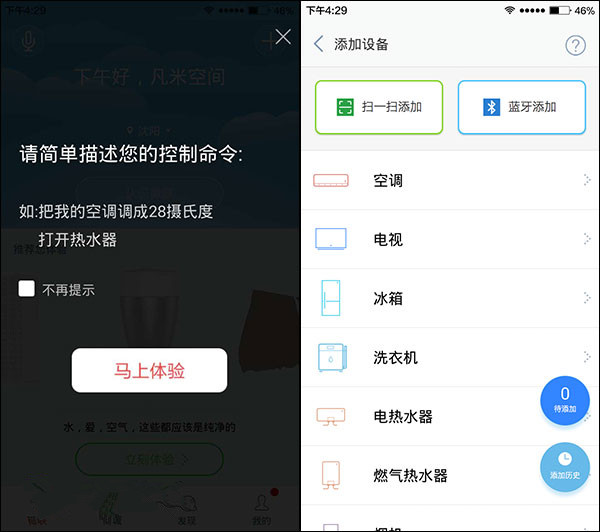
The micro-joint interface brings local weather conditions. The small icons in the upper left corner and upper right corner are actually big features! The “Mic†icon in the upper left corner enables voice control of smart home products. The "plus" icon in the upper right corner enables the addition and setting of smart home products. The mall interface recommends smart home products for users that can be purchased directly from mobile phones, and provides intelligent product discussion circles and crowdfunding entrances.

Discovering the interface to realize the addition and management of smart home products. My interface is the introduction of product system settings, usage assistance, and other information.
Skyworth Smart Routing R3 and JD Micro, which enables mobile devices to manage smart device requirements at home and anywhere, bring customized personalized services, and realize smart life experiences!
Penguin Routing Plugin:
Skyworth Smart Routing R3 and Tencent provide Tencent Video VIP activities for free. If activated, they will send Hollywood members for one month. They can also earn points through the router's free flow, and receive Tencent video VIP, and free to watch Tencent video member resources.



Through Skyworth Routing Manager - Application Management, download, install Penguin routing plug-ins, and perform binding operations. After the binding operation is completed, the QQ information will also remind users that it is a good service!

Skyworth Smart Routing R3 uses the Penguin routing plug-in to earn points, which can be exchanged for a Hollywood membership 7-day card, a Hollywood membership 15-day card, a Hollywood membership card, a Hollywood membership card, a Hollywood membership card, and a Penguin movie VIP card.
Note: The Tencent Penguin Cinema Plug-in must be equipped with a branded U disk with a FAT32 or ext4 format in excess of 4G.
Signal Detection
Skyworth Intelligent Routing R3 uses MT7628A processor 580MHz frequency, memory 128MB, 16MB flash memory, supports 2.4G/5G dual-band wireless 802.11ac protocol, external three 5dBi high-gain antenna. What is the performance of this configuration? Xiaobian brings WIFI performance detection of Skyworth Smart Routing R3.
Skyworth Smart Routing R3 detailed parameters table is as follows:

Test Tool: Xiaomi Mobile Phone Note
Test procedure: WIFI comprehensive analysis
Test Condition: Skyworth Smart Routing R3 Three Antennas Enabled and Turned on Wall Pass Mode
WiFi signal corresponds to: SkyWifi-tvhome
WiFi signal strength comparison test terrain map:
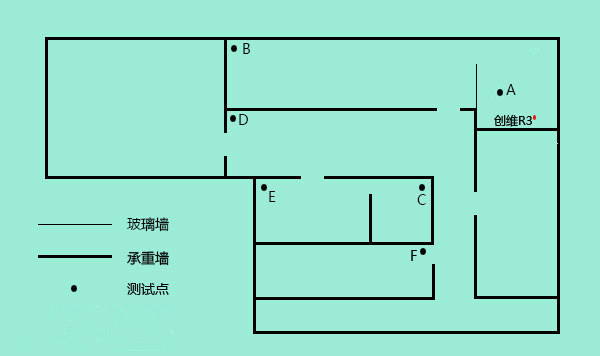
WiFi signal strength compared to test distances and obstacles:

A point test result:

B-point test results:

C test results:

D-point test results:

E point test results:
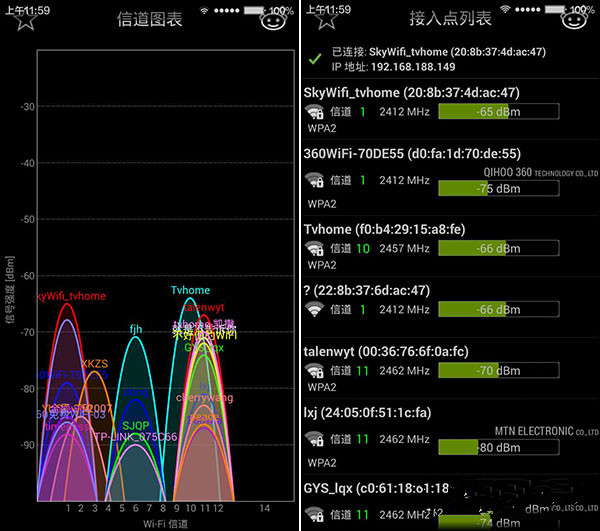
F-point test results:

WIFI signal strength test result:

From the test results, the test result of Skyworth Smart Routing R3 is still good. Under the premise of wall-through mode, the signal strength of different locations is very strong! The signal strength of a load-bearing wall is about -55dBm; two-layer bearing walls In the case of a signal strength of about -65dBm, the signal strength of the three-layer bearing wall can reach -74dBm.
However, there are still some differences between data testing and actual use of router products. Xiao Bian conducts experiments on the mobile phone side to browse web pages, watch online videos, and chat online at six test points. In the process of using, the mobile phone can completely open the web page for browsing, and open the video for smooth viewing.
Skyworth Smart Routing R3 is positioned on smart router products that carry smart home portals and serve smart homes. It performs well in the process of increasing the number of layers of obstacles after positioning at different distances. Even in the test environment of 13 meters of three-layer obstacles, it can achieve normal use of the terminal products. It can be said to serve a large family. The product.
Buy & Aftersales articles
Skyworth Intelligent Routing R3 is Skyworth's new smart router product. Currently, it has opened sales channels in Jingdong Mall. Interested users can go to Jingdong Mall to learn about it. Jingdong Mall to buy the address ""

Skyworth smart routing R3 Jingdong Mall priced at 149 yuan, mobile terminal can enjoy exclusive 139 yuan purchase discount, purchase a month of Tencent video VIP monthly card. And, Jingdong Mall supports payment by installment of white bars, free shipping for 99 yuan, 7 days no reason to return!
For any questions about Skyworth products, please call Skyworth National Service Hotline.
Evaluation summary
How about Skyworth Smart Routing R3? This is a topic that everyone is paying attention to. Xiao Bian After Skyworth Smart Routing R3's shape design, initial settings, mobile terminal APP functions, cooperative applications, signal detection and other aspects of the use of introduction, I believe that you have an answer in mind users, the following Xiao Bian Smart Routing R3 product summary Introduction.
Shape design: Skyworth Smart Routing R3 adopts the simple and elegant design concept in the exterior design. The black matte shell is matched with the flat shape design. The external three 5dBi high-gain antennas give the user full confidence.
Operation function: Skyworth Smart Routing R3 locates in the intelligent router product, and the mobile terminal, PAD, and computer can all be used for initial setup and operation. The operation flow is simple and easy to understand, abandoning the complicated setup process of traditional router products. Through the mobile phone terminal APP, it can also perform smart operations such as WiFi intensity adjustment, guest WiFi, router restart/standby/restore factory settings, broadband speed detection, and clearing the cache to make the user's use more convenient.
Signal Detection: Skyworth Smart Routing R3 is targeted at large-sized home products and has performed very well in signal detection tests. In the 13.3-meter-high load-bearing wall obstacle test environment, normal browsing of web pages and the use of online video resources can still be achieved, which can fully guarantee the effectiveness of large-sized multi-room users.
Highlights Advantages: Skyworth has partnered with JD.com and Tencent to realize the interconnection of Skyworth Smart Routing R3 and JD.com and Tencent. JD Micro creates a smart home life and realizes a virtual scene virtual experience. Tencent routing plug-in brings free flow of Tencent resources membership card activities, allowing users to freely access Tencent member resources to view eligibility.
In general, Skyworth Smart Routing R3 is targeted at a large-sized home user group and can fully meet the user's needs in terms of signal-through-wall performance. And interconnect with the mobile phone APP to realize the smart operation of the mobile phone remote control, user-friendly operation, the cooperation with Jingdong, Tencent is for Skyworth intelligent routing R3 plus code, interested users can rest assured to buy a try!
Smart hardware is a technology concept following smart phones. Through the combination of software and hardware, traditional devices are transformed to give them intelligent functions. After being intelligent, the hardware has the ability to connect and load Internet services, forming a typical architecture of "cloud + terminal", with added value such as big data.
Intelligent hardware is a technology concept that refers to the intelligent transformation of traditional equipment by combining hardware and software. The intelligent hardware mobile application is software. Connecting the intelligent hardware through the application is easy to operate and easy to develop. Various applications are emerging one after another, and it is also an important entrance for enterprises to obtain users.
The objects of transformation may be electronic equipment, such as watches, televisions, and other electrical appliances; or it may be equipment that was not previously electronic, such as door locks, tea cups, cars, and even houses.
Intelligent hardware has extended from wearable devices to smart TVs, smart homes, smart cars, medical health, smart toys, robots and other fields.
Smart Device Pcb,Smart Circuit Pcb ,Smart Electronic Circuit Board,Smart Doorbell Pcb Board
Chuangying Electronics Co.,Ltd , https://www.cwpcb.com